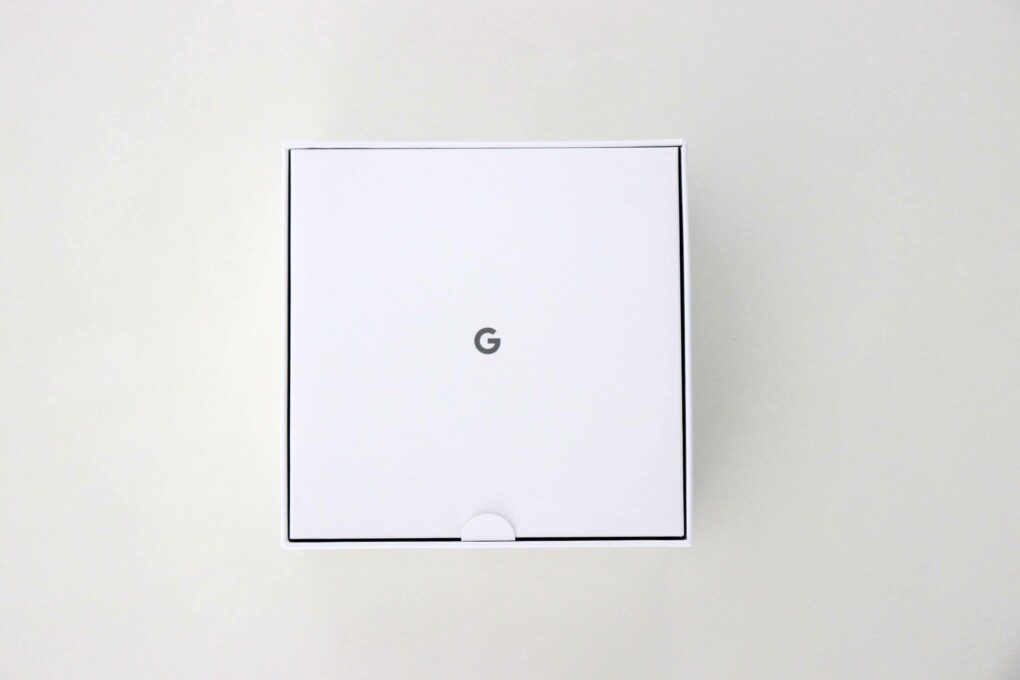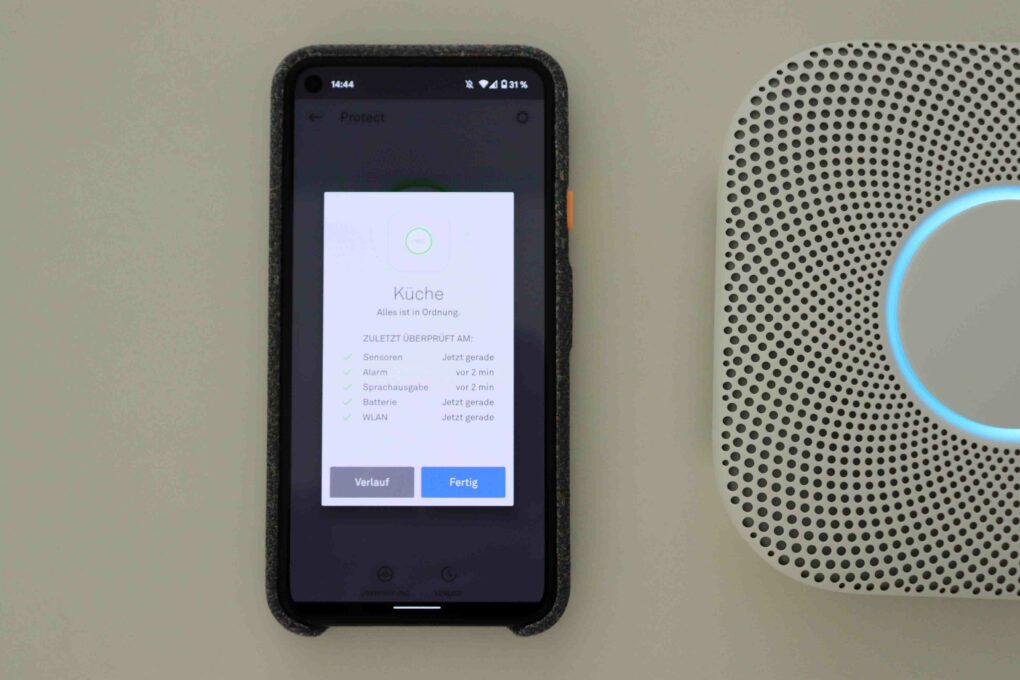Google Nest Protect (2nd gen) tested: The carbon monoxide and smoke detector with app

Smoke detectors for your own home are important - no question. It could still be practical here if it is not only loud, but also sends notifications to the smartphone on the go. The Google Nest Protect offers exactly this complete package - and much more. We tested the gadget for you.
Smoke alarms can be found in very many households these days. In addition, the placement of smoke alarms in Germany and Austria is even mandatory for new buildings and renovations. Absolutely important to be aware of a fire in your sleep or in the garden, no question about it. However, in all cases you have to be at least nearby to even notice the smoke alarm. Or if you are out and about as a parent, the kids are at home and for whatever reason something happens (e.g. a fire in the kitchen or in the children's room) - a classic smoke alarm only beeps very loudly, but does not inform anyone else.
For this reason, we looked around for smart smoke detectors for our own four walls and the Google Nest Protect tested for you. At this point many thanks to tink.atwhich gives us the Google Nest Protect (2nd generation) for this test.
Jump to section
Ready to go very quickly - setup & assembly
- Image: © 2021 TechnikNews
- Image: © 2021 TechnikNews
- Image: © 2021 TechnikNews
- Image: © 2021 TechnikNews
At the beginning of the setup, a smartphone is required, on which you download the Nest app. Unfortunately, to this day, some Nest devices still don't integrate with the Google Home app - annoying. 6 AA batteries to power the Nest Protect are already included and can also be replaced in the battery compartment on the back.
Then you have to create a Nest account, the Nest ProAssign tect to a room in the app and enter the QR code on the back of the Proscan tect. Then the nest Protect still connected to a WLAN. However, this should not be too weak to ensure reliable alarming in an emergency. If no WLAN is available, the fire monitor will also draw attention to itself with "analogue" beeping and speaking. But more on that later below.
- Image: © 2021 TechnikNews
- Image: © 2021 TechnikNews
- Image: © 2021 TechnikNews
- Image: © 2021 TechnikNews
In addition to the smoke detector itself, the packaging also contains a ceiling bracket including screws. This means that only tools such as a Phillips screwdriver and a drill are required for assembly if the hole is to be pre-drilled, which is recommended in many cases. Placing the smoke alarm in other locations such as on a shelf or table is not recommended as smoke will always rise and enter the smoke alarm's smoke chambers. By the way, the Google Nest warns Protect also from carbon monoxide (CO) - a gas that is completely odourless, tasteless and colorless - and therefore imperceptible.
There are detailed instructions for installation and assembly in this blog post by tink.
In practice - smoke test
Of course, you shouldn't set something on fire randomly just to test your smoke alarm. But since a smoke detector really detects the smoke itself, we used an incense stick and used it with appropriate caution over the Google Nest Prokept tect. By turning the device, we were able to let the smoke penetrate directly into the smoke chambers on the edge and trigger an alarm after a short time. First there was an audible warning - yes, the Google Nest Protect speaks in the set language - "Caution, smoke was detected in the kitchen. The alarm may sound” and the light ring flashes amber.
After a few more seconds, the fire detector emits a loud beep along with the following tone: "Emergency. There's smoke in the kitchen" and flashes red at the same time. In most cases, the smoke alarm can be silenced - directly from the Nest app (you need to be near the smoke alarm to do this) or by pressing a button on the top of the device. You will hear a "Smoke Alarm Silenced" and the Nest Protect continues to flash yellow or red. Should the smoke reach a critical level, the alarm will sound again and may not be able to be silenced.
When everything is fine again, the Nest calms you down Protect with a "The alarm is over" and flashes green at the same time. In all cases, a push notification is also sent to the smartphone with the installed Nest app. It's a pity that you can't add another contact, who will also be informed in an emergency.
If carbon monoxide is detected, the alerts and alarms would run like a smoke alarm. However, for security reasons, we did not test it. For testing so-called "photoelectric smoke detectors" (such as the Google Nest Protect) there are also test sprays on Amazon. Spraying hairspray, mosquito repellent, toilet spray, or other sprays on the smoke alarm to test it should be avoided at all costs.
Something more - extras
Alerting by voice & networking
In addition to smart features like the app and on-the-go notifications, there are a few extras worth mentioning. For example, the "verbal" alarm, as already mentioned above. If a smoke detector only beeps very loudly, not everyone may know exactly what is going on. Here, on the other hand, the nest divides Protect with spoken announcements exactly which alarm it is, how high the danger is and in which room it was triggered. If you also have several nests Protect in a household, they network with each other and play the alarm on any device. For example, if the gadget detects smoke in the kitchen, the smoke detector also informs about it in the bedroom.
Steam detection
To avoid false alarms, the Google gadget also has vapor detection. This is useful if you want to place the smoke alarm in the bathroom or kitchen near the stove. I did not experience any false triggering by steam during the test.
"Night watchman" for additional light
The "night watchman" feature, which provides additional light at night, is also very helpful. the nest ProFrom the ceiling, tect detects any movements below it and automatically activates the light ring. You no longer need a flashlight when going to the toilet at night. In order to extend the battery life, you can adjust the brightness or deactivate the function completely.
Automatic function test
With conventional smoke detectors, a function test should be carried out every month. With the Google Nest Protect is no longer a hassle either – it tests itself monthly. A short test tone (of course not loud, very subtle) is played, which is verified with the built-in microphone. If the gadget "hears" itself, it is guaranteed that the speaker is working. You can also run a manual test in the Nest app, which is a bit louder though.
Furthermore, when the light is switched off in the evening, the light ring briefly lights up green if the smoke detector is working and everything is OK.
Conclusion
The Google Nest Protect (2nd gen) has been further developed in a meaningful way compared to its predecessor. For example, you can now replace the batteries and it runs much more reliably. However, the maximum service life here is also 10 years, after which the smoke detector deactivates itself and must be replaced with a new one.
In summary, the gadget offers useful functions such as notifications on the go, voice alarms, automatic function tests and a night light. Unfortunately, there is no option to inform additional contacts with an SMS in the event of an alarm. In addition, it would make sense toProproducts also in the Google Home app (with the Google Nest Hub) to be able to summarize. Although Nest is now part of Google, it is still treated very separately - that is not entirely understandable.
At first glance, the price of 129 euros (RRP) seems pretty high. However, if you consider that you get a device that lasts 10 years, works in a network and, in case of doubt, protects your own four walls from burning down - even when you are out and about - there is definitely a purchase recommendation. Similar networked smoke alarms are priced at the same level. The only risk would be the end of support for the app on the part of Google, which would suddenly make the smoke alarm very "stupid" - but still work "offline".
Thanks again to tink.at for the provision of the Google Nest Protect (2nd generation) for this review.
Google Nest ProBuy tect (2nd generation).

The Google Nest Protect and the Google Nest Mini are even available as a set at tink.at. (Image: © 2021 TechnikNews)
- Google Nest Protect (2nd generation) at tink (AT/DE)
- Google Nest Protect (2nd generation) + Google Nest Mini in a set at tink (AT/DE)