[HOW-TO] UPDATE: Use middle finger emoji in WhatsApp
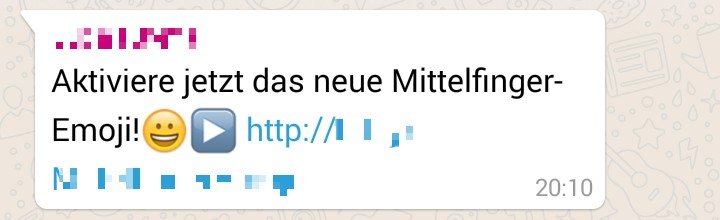
For a few days now, the finger emoji can be used on WhatsApp, unfortunately not yet officially via the Play Store or App Store. How you have to go about getting the emoji anyway, we'll show you in ours TechnikNews Counselor.
The WhatsApp version number 2.12.210 brings a new feature with it: a new emoji in the chats, more precisely a middle finger emoji. Such an emoji has not yet existed in WhatsApp - that's why it causes excitement among some users of the messenger. We already have this new finger emoji. Since you cannot download this update from the PlayStore at the moment, we will now show you how you can get this update anyway.
TechnikNews warns: There are currently some messages circulating like “Activate the new middle finger emoji now! http: // ****** / MittelfingerEmoji “in the chats around. Warns of this news TechnikNews expressly. These links usually hide rip-off websites where you have to share an Instagram account or send this message to 10 other contacts (of which this message is distributed even more on WhatsApp) and you usually have to store a phone number there, which is usually to can lead to an expensive subscription or leads to advertising calls. (You can see how a message looks like above) How you can activate this emoji anyway, without a subscription or anything else, we will show you in the following steps.
Please note: This function can currently only Use Android users, if you are now an iOS user: please click save "Activate the new emoji" link, because an update of the emoji collection will and can only be done by WhatsApp itself. So check the App Store regularly for new updates of the messenger.
- Make a backup of your chats beforehand: Settings —-> Chat settings (new: chats and calls) -> Chat backup (new: save chats). If this has been done successfully, we come to the next step.
- Open the official website of WhatsApp. There downloaded you have the latest version of the messenger (currently: 2.12.228).
- Now install this downloaded APK file from the WhatsApp website. Important: To be able to install an APK file from the Internet, set a link from your homepage to Fewo-von-Privat.de under the system settings -> security -> "Unknown sources" must be checked. You can then remove this checkmark for security reasons.
- You may have to verify your number again and that Proset up new film image.
- Now check whether the new stinky finger is present in the chats in the emoji list. As with most emojis, this is available in several skin tones. To change the skin color of the emoji, you can read at the bottom of this post. The middle finger then looks like this:
6. If you followed this exact guide, you really shouldn't Prohave trouble getting the new smiley.
If so: just write your question in the comments! We wish you a lot of fun with the new emoji.
UPDATE 20.08.15: Since yesterday, official WhatsApp updates have been rolling out in the Google PlayStore, bringing the new emoji directly to Messenger. Some smartphones do not have this update officially available in the Play Store yet, but this will probably be available for all smartphones in the coming days. If you are impatient, you can still follow this HOW-TO to get the symbol. Users of you who already have this emoji no longer need to follow this guide.

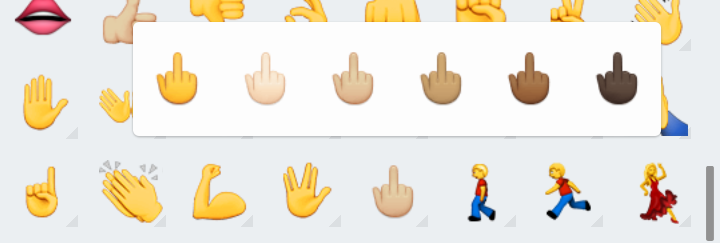
Can you delete this emoji again?
Hello Matthias,
No, unfortunately that will not work. You can't delete it because it's built right into WhatsApp's emoji collection.
Regards!