Huawei Mate 9: clone apps - here's how!

The Huawei Mate 9 offers the option of cloning certain apps. For example, you can use the Facebook app and WhatsApp with two accounts. We'll show you how this works in the following guide.
With EMUI 5.0, Huawei's software now offers the option of cloning apps for the first time. The whole thing is very simple and does not require any additional app to be installed. In the following steps you will find out how you can easily clone an app. Cloning is currently only supported by very few apps.
Clone apps on the Huawei Mate 9 - this is how it works!
Cloning an app does not require an external app. To clone your desired app, switch to the settings. Search here for the menu item "App cloning" or scroll all the way down. Then select the desired app using the slider. If you cannot find the app here, it is currently not supported. With each update, new apps should be added to the list. You should then find a link to the cloned app on the home screen.
- Look for the menu item "App cloning" in the settings. (Image: TechnikNews/Screenshot)
- Now select the desired app using the slider. (Image: TechnikNews/Screenshot)
- You will now find the link for the cloned app on the home screen. (Image: TechnikNews/Screenshot)
Here you can log into your second account on Facebook or enter your second number on WhatsApp. You can already use both apps with different accounts. The cloned app is unfortunately not displayed in the Appdrawer. You will find out how you can activate this under EMUI 5.0 in this guide.

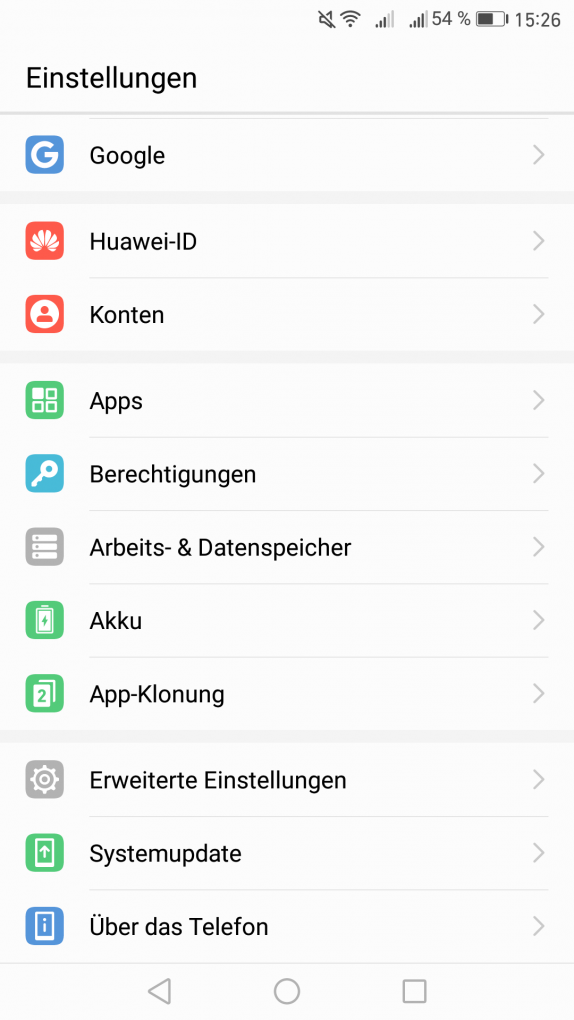
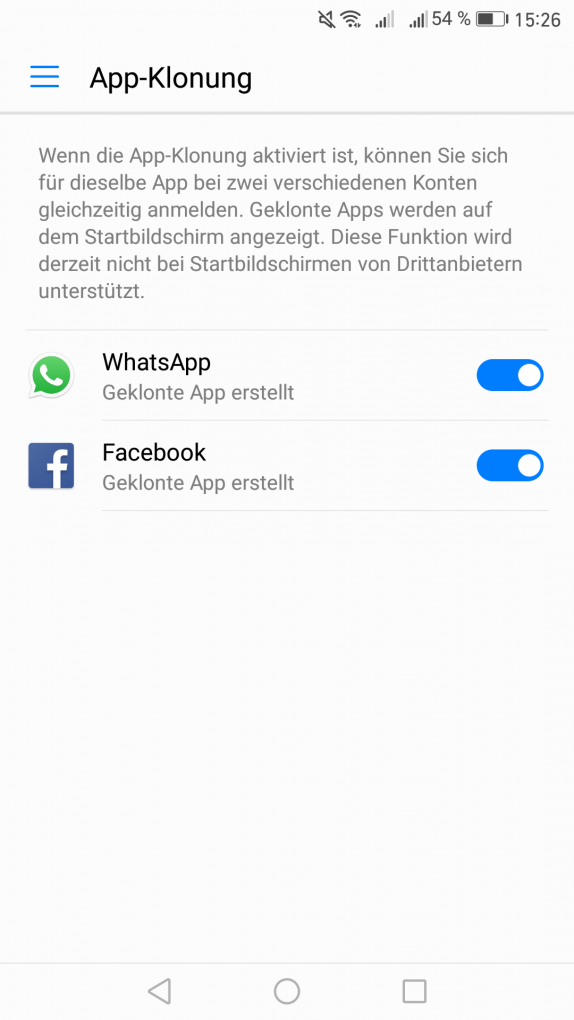

Hello 🙂
I think the idea that you can clone certain apps is great 🙂
I just think it's a shame that it's only available for WhatsApp and Facebook so far. But maybe it will come for Instagram, I would be really happy about that 🙂
Otherwise keep it up 🙂
LG
Hi Sara! If there is any news about this feature, I will of course update the article.
In any case, thank you for your feedback!
Hello, I think I'm either too stupid or too old? i have the p9mate and my very old htc cell phone. with different sim cards and tel. numbers ...... on the p i have whatsapp and on the htc ... also with 2 different numbers ... now i wanted to clone the whatsapp from the htc to the p9, but ewug wants whats app a code, and when i enter it it says it is him not correct? I thought that I would then have the whatsapp from me on my p9, and additionally the whatsapp from the htc with the cell phone number from the htc?
lg
Peter
Hi Peter!
As far as I understand you correctly, you have already cloned WhatsApp, but it fails to confirm. After entering your phone number in WhatsApp on the P9, you don't get a confirmation SMS to the respective number?
Simply enter your HTC phone number on the second WhatsApp, depending on where you have inserted your SIM, you will also receive an SMS. You then simply enter this in WhatsApp - it should work that way.
If I got something wrong, please let me know!
Best Regards
David from TechnikNews
[...] of the features that were still reserved for the latest Huawei smartphones. Among other things, you can clone apps with EMUI 5.0 and Android 7.0 and run two apps at the same time in the multi-view view. The App Drawer [...]