Android Q: First developer beta is here, this is new

On I / O 2019 Google will officially introduce Android Q in Mountain View. Until then, you can experiment with the first developer beta.
From today it is possible to launch the first official beta for Android Qprobeer However, since this is still the developer version, I recommend most people wait for the public preview release at I/O. With the preview published today, Google also provided an update timetable. From this you can see that the final release for Android Q was planned for the third quarter. Furthermore, it can be seen that the next versions are to be published in April and May. But what can you expect in the first developer preview? I have listed the most important things below.
Jump to section
Support for folding smartphones
Foldable smartphones are clearly the trend. Google also saw this, because improved support for foldables was implemented in Q. Google tweaked the code of the operating system, in particular, to make working with multiple apps more stable. The code also redefined how changing the window sizes is handled.
Define the standard telephone and emergency app
A big USP of Android is the ability to define standard apps for different things. So far, however, this has not been possible for the phone and the emergency app. That will change with the upcoming smartphone operating system from Google. Two new menus have been discovered in the settings, in which you can also define your own standard applications for these two things. So far, there aren't that many options there, but that will hopefully change over time.
Display of the remaining battery life
What I particularly liked about the Pixel 3 XL is that the battery settings show up to when you should get through without further battery charging. Unfortunately, this information is only visible there, which makes it a bit difficult to get to. But not in Android Q. Because there this value is also displayed in the notification center next to the battery icon. Pretty handy when you have a long day ahead of you and want to know quickly if you need your charger.
Lockscreen background blurred during playback
As everyone knows, the Android lock screen has been showing which music or video is currently playing for half an eternity. It is also often the case that the background to the corresponding cover changes. In Q this is regulated a little differently. From now on, the wallpaper will be displayed blurred depending on the brightness of the cover when it is played back.
Native desktop mode
Especially Samsung proworked with DeX to turn their own smartphones and tablets into a PC replacement at the same time. Unfortunately, the solution isn't entirely perfect due to the lack of app support in particular. Google now wants to help here too. In the developer settings of the first beta there is a switch that allows you to activate a desktop mode. And while it doesn't look very mature yet, it could be a step in the right direction.


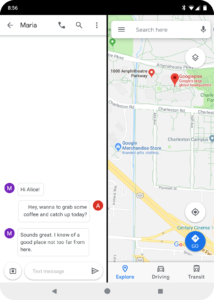
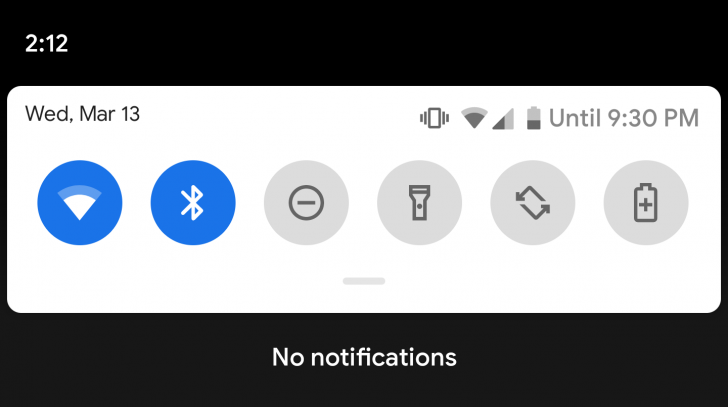
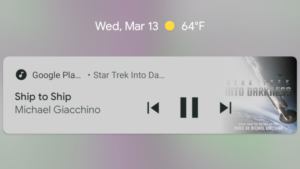

The display with the estimated remaining battery life is so pointless. Besides, that's not true anyway.
Can you deactivate that?
Usually not true for me either, because the usage just always varies. If you can safely deactivate where, unfortunately there are currently no devices with Android Q available for testing.
Really true.