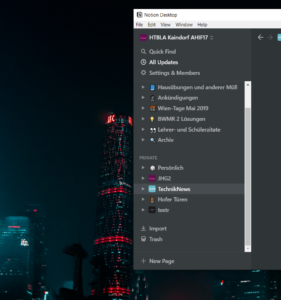Notion: Switching from Evernote is now even easier
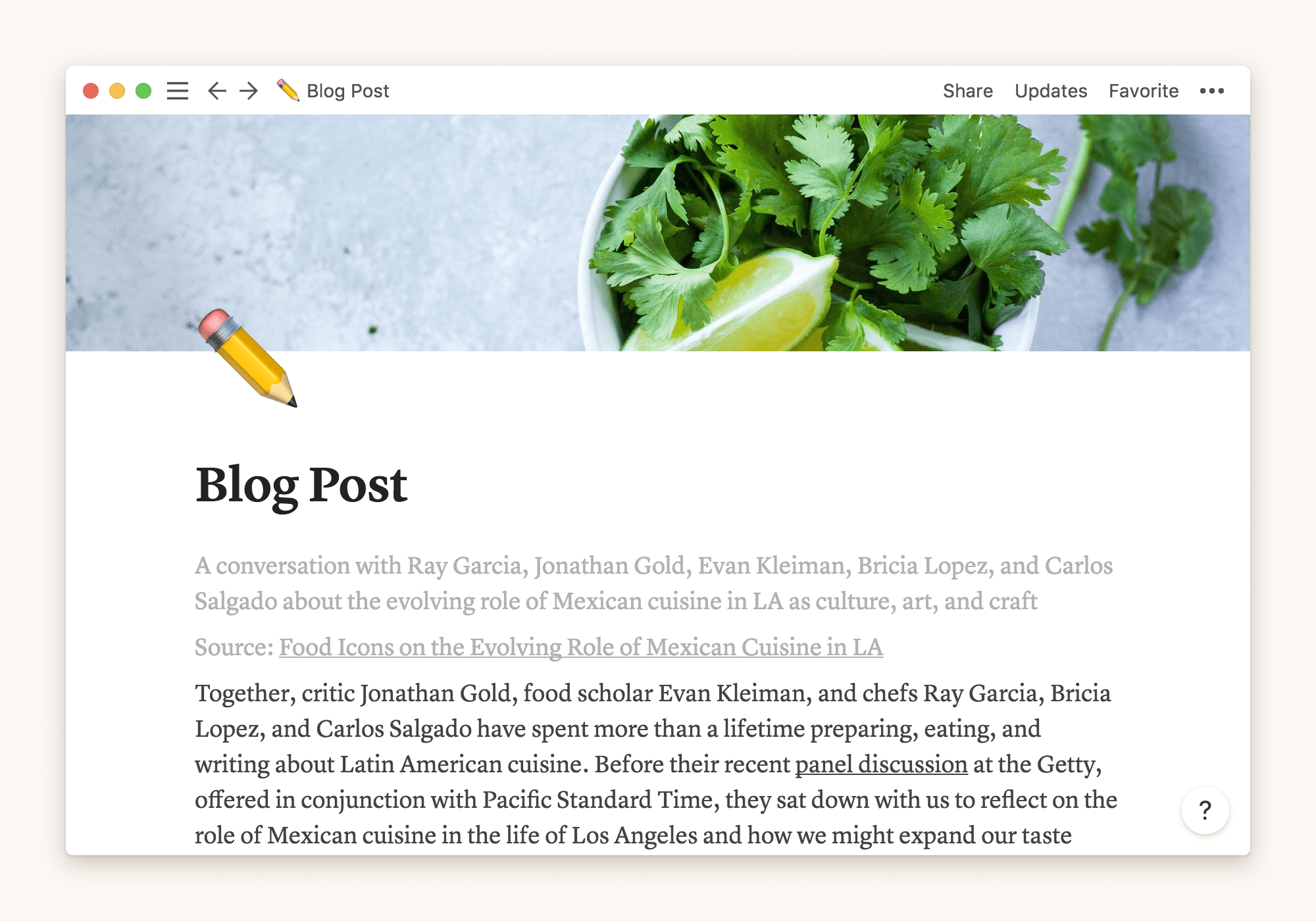
Lots of people are switching from Evernote to Notion. The developers saw that too and (finally) implemented a decent importer.
Background of the story
I have already reported here twice about Notion. This is an all-in-one tool that you can use to take notes, among other things - the specialty of Evernote. However, because Evernote's prices are quite high, more and more people are considering switching to Notion. Although it was previously possible to import notes, I can say from my own experience that this can be quite time-consuming. Because of this, the minds behind the tool now released a decent import engine.
Basics
To import the data from Evernote you need the current version of the Notion desktop or web app, which has the number 2.3.21.0.40. Should normally already be active by default, as the tool should update itself.
If the point is done, you will find the item “Import” in the panel on the left. The first option in the menu is for Evernote. What stands out here is the note that you get a credit of five dollars if you use the importer. Nice bonus, notion.
A window for entering the login data for Evernote will now open. This is followed by a selection field where you should specify how long Notion has access to the data that is in Evernote. A detailed list of which permissions are granted by the Notion step and which are not appears underneath.
That's how the broadcast went
After these steps the pop-up window for the login closes again. Now you have to go back to the import dialog, where you can select notebooks that you would like to continue to use in Notion. For testing purposes, I imported two notebooks with a few tables and blocks of code in them. I can say one thing in advance: The transfer of saved emails does not work. But migrating embedded files does.
The transfer itself was lightning fast. It didn't even last a quarter of a second Process. The tool even recognized my notebook stacks and rearranged the notes with the same nesting. The individual notes are displayed in a list view. I explained what this view is all about in my Notion review. The creation and last modification dates are carried along with the notes. Tags also survive the move proflawless.
The only thing that messed up the app was the line breaks in tables. So I hope that a future update will add a block for a simple table. Nevertheless, I can say goodbye to anyone who is thinking about a changeprowarmly recommend the importer's beers. I also find it very nice that a page with tips for the changeover is automatically added.