Surface Book 2 (i5-7300U, 8 GB) in review: The better Surface Pro 6

In the past we had on here TechnikNews Surface devices by Microsoft have been tested several times. We also wanted to take a closer look at the Surface Book 2 and did it - now it's time for a conclusion.
In April of this year we have that Surface Pro 6 here for youprobeers. At that time I had complained that this is almost unusable on the lap. That ProThe problem was: no fixed keyboard and no hinge. This "ProMicrosoft solved the problem with the Surface Book. I was able to take a closer look at the 2nd generation of it for a few weeks.
My test device was the cheapest entry-level version of the Surface Book 2. The equipment consisted of the 13,5-inch model with i5-7300U, 8 GB of RAM and 256 GB SSD. Other equipment may differ from my test result.
Jump to section
Unboxing
As always, let's start with the outside first. You can already see on the packaging that it is about the Surface Book 2. The packaging itself is stable and contains all the necessary extras such as operating instructions, power supply unit and power plug. Otherwise there is nothing to see here - things like a Surface Pen have to be bought as an option, which costs 109,99 (RRP) and is currently around 75 euros on Amazon is to be had. This can be very useful if you want to add drawings or sketches to notes in OneNote.
- The packaging of the convertible. (Image: © 2019 TechnikNews)
- That is the entire scope of delivery of the Surface Book 2. (Image: © 2019 TechnikNews)
Workmanship and design
A not unimportant point if you want to buy a new device is the workmanship and the design itself. As always with Microsoft's SurfaceProducts do not complain, but the upper part (removable) wobbles a lot. However, it cannot be folded backwards by "shaking" it, it holds so far. Otherwise, the Surface Book 2 weighs only 1.534g and is 1,3 cm - 2,3 cm thin depending on whether it is folded or unfolded.

The hinge for removing the display is very well made - it just wobbles a little. (Image: © 2019 TechnikNews)
Equipment and display
The equipment is a bit more generous than the Surface Pro 6. The Surface Book 2 has 2x USB Type-A (3.1) and an SDXC card reader on the left. On the right side there is a USB-C (3.1) – which one too proseamlessly supports Thunderbolt docks. There is also a Surface Connect port, which charges the convertible, and a 3,5 mm headphone jack. Via the connect connection you can Surface dock connect, which costs almost 230 euros. But my USB-C dock has proworks flawlessly.
- The ports on the right. (Image: © 2019 TechnikNews)
- This equipment is available on the left. (Image: © 2019 TechnikNews)
- In addition to the on / off button, there are also volume buttons and slots for the waste heat. (Image: © 2019 TechnikNews)
The Surface Book 2 is available in two display sizes. There is a choice between 13,5 inches and 15 inches. I had the smaller version available, which has a resolution of 3000 × 2000 pixels (267 PPI). The 15-inch version comes with a resolution of 3240 × 2160 pixels (260 PPI). In terms of aspect ratio and contrast ratio, both agree: this is 3: 1 and 1600: 1, respectively. In addition, both variants are touch-enabled.
As in my test of the Surface Pro 6, working in the sun is pretty much impossible here too. If you think you can work comfortably on the terrace or in the garden in the summer: no such thing. It reflects everything so much, although not as much as with the Pro 6, yet too much to work. Here you simply need a model without a touchscreen - hopefully Microsoft will think about this possibility.
Specs and battery life
My test device - thanks to Microsoft at this point - was with the i5-7300U Proprocessor from Intel. However, you can have the Surface Book 2 equipped up to the i7-8650U when you buy it - then you have a little more power if you really need it. In terms of graphics, the HD graphics 620 from Intel works by default. Here, too, there is an upgrade up to the GTX 1060 GPU from Nvidia on the 15-inch model. You can also choose between 8 and 16 GB for the RAM – the former was the case for me. A 256 GB, 512 GB or 1 TB PCIe SSD is available under the hood as data storage.
I also ran benchmarks - these were my results:
- 3DMark (Time Spy): 364 points
- PCMark 10: 2.824 points
- Cinebench Release 20: 763 points
- Image: © 2019 TechnikNews
- Image: © 2019 TechnikNews
- Image: © 2019 TechnikNews
- Image: © 2019 TechnikNews
- Image: © 2019 TechnikNews
Of course, you can't expect great miracles from the Surface Book 2 with an Intel GPU - a graphics card from Nvidia definitely has more power here. However, the Book does not have a fan and remains silent even during hard work. Only the case gets a bit warm. Sure, the warmth has to go somewhere.
Working with Surface Book 2
I found the keyboard to be the same as on the Surface Pro 6 very good. I only find that the Surface Book 2 looks a bit "rickety". Otherwise, there are extras such as a keyboard light, which make working in the dark a lot easier. Unlike the Surface Pro the keyboard doesn't wobble when typing either, as it sits directly on the case. Thus, working on the lap is completely without Proproblems possible.
I didn't use the pen with the Surface Book 2 - but it's pretty handy for taking notes in OneNote. Otherwise it is not absolutely necessary or useful for regular operation. On the subject of workflow: you can take down the screen part, then you could work with it like on a tablet. However, this is rather useless for me, because on the one hand Windows 10 is still not really tablet-optimized and on the other hand the tablet is then much too heavy. Then you'd better get an iPad or something similar.
I also have the camera probet - for me it's just as good as the Surface Pro 6. You can use them for pictures and meetings prouse it without problems, it doesn't pixelate either.
The battery life has me - longer than the Surface Pro - brought through the day. Up to 17 hours of video playback is specified. That's nonsense, I couldn't possibly get that much battery life. However, the battery is easily enough for a day at work or at school.
Conclusion: The better Surface Pro 6
Honestly, now that I've tested the Surface Book 2, I find the Surface Pro 6 (to the test) almost superfluous. If you compare directly, there are only advantages here: no wobbly keyboard, USB-C, larger screen, longer battery life and also a convertible. Only the fact that the Surface Book is quite heavy as a tablet alone speaks for it Pro 6.
Nevertheless, I cannot unreservedly recommend the Surface Book 2 for private users either. I think it's simply too expensive for private customers for the advertised price - there are certainly other good notebooks or convertibles here. But if you like good workmanship and the Book 2 is worth the money, you can buy it without hesitation. You definitely get a good all-rounder here, as long as you don't use it as a gaming machine. Nevertheless, the 1.749 euros (RRP) for the entry-level model are not a bargain.

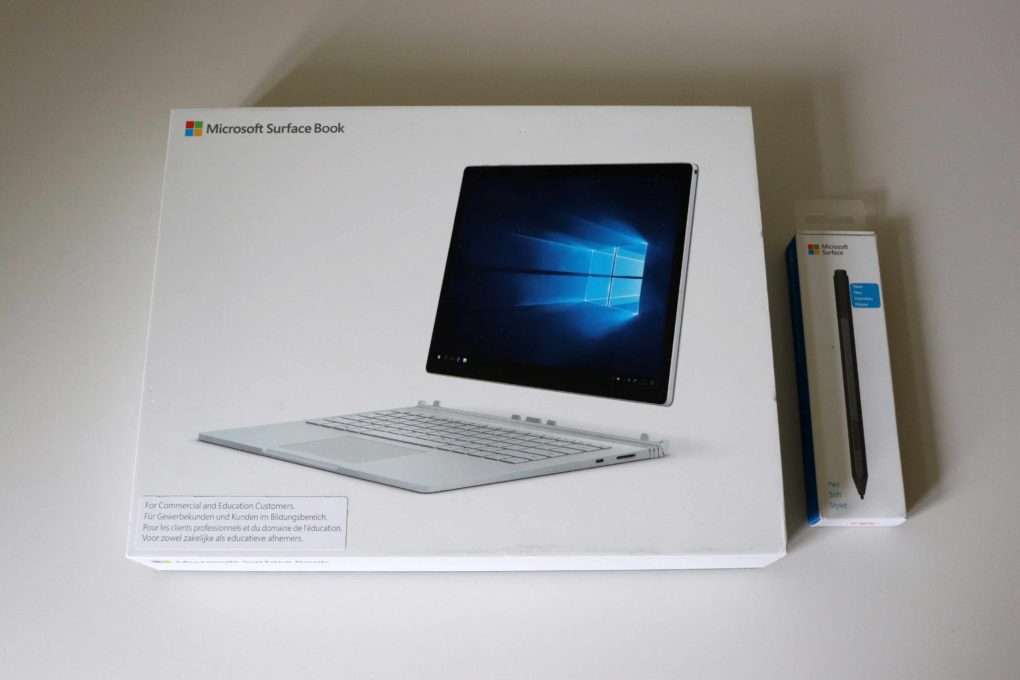
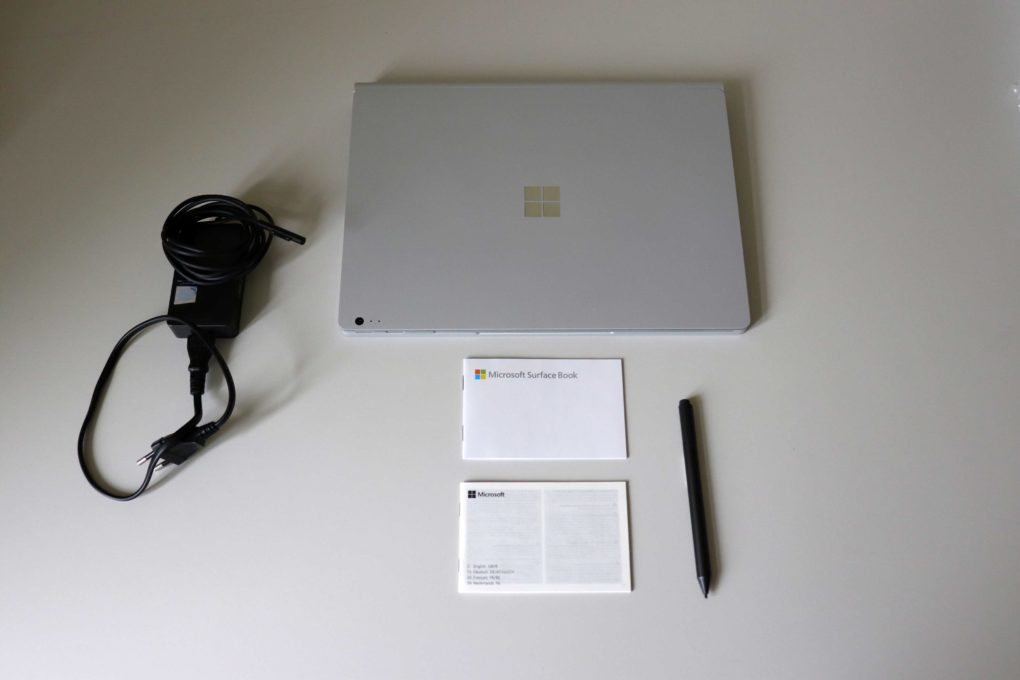


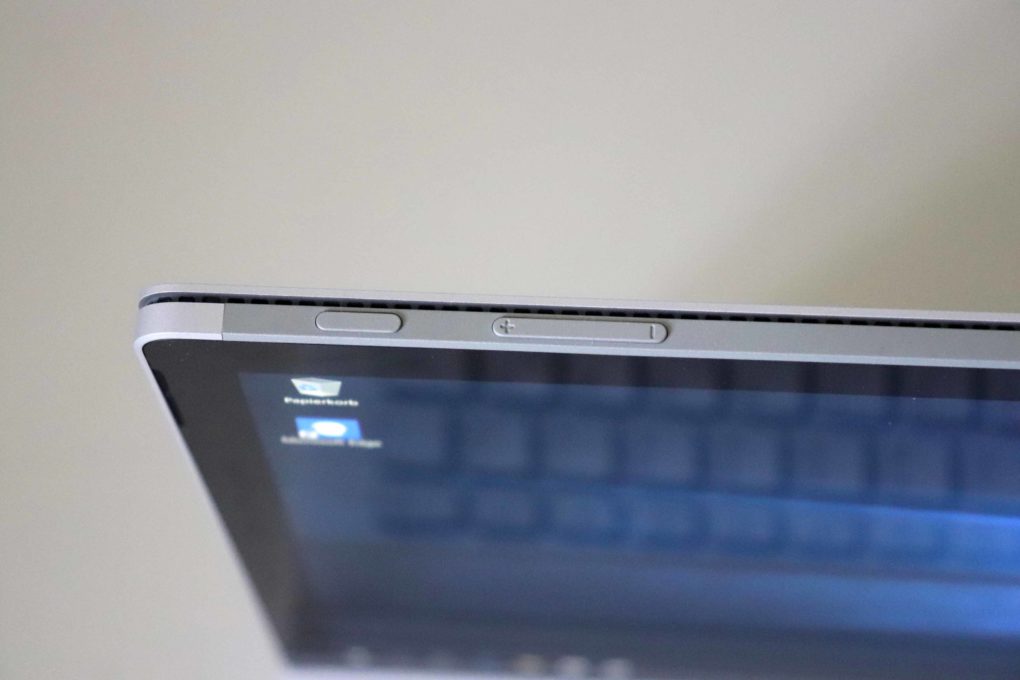
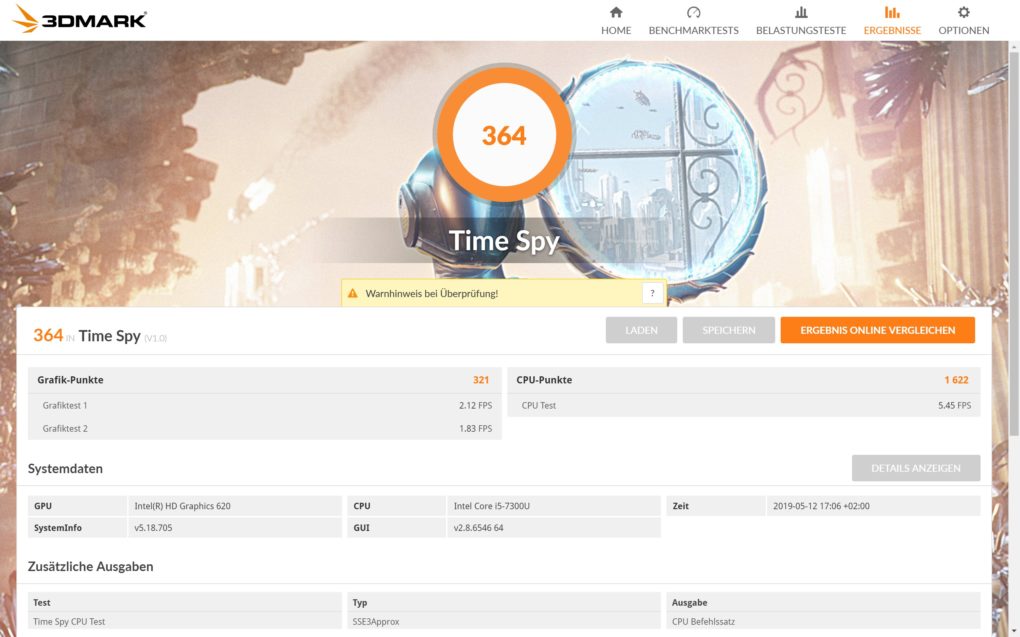
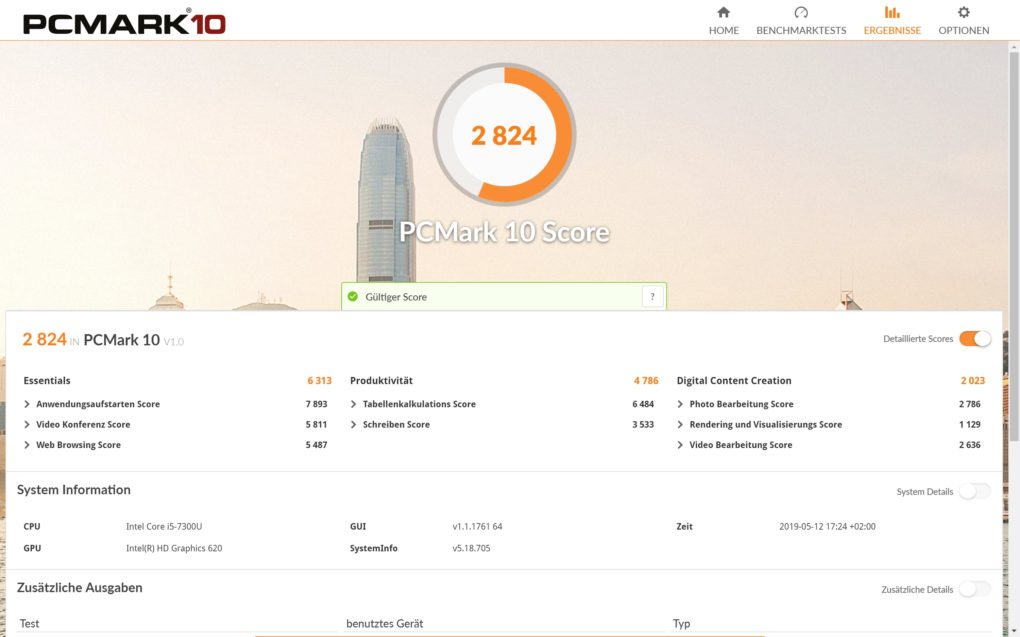
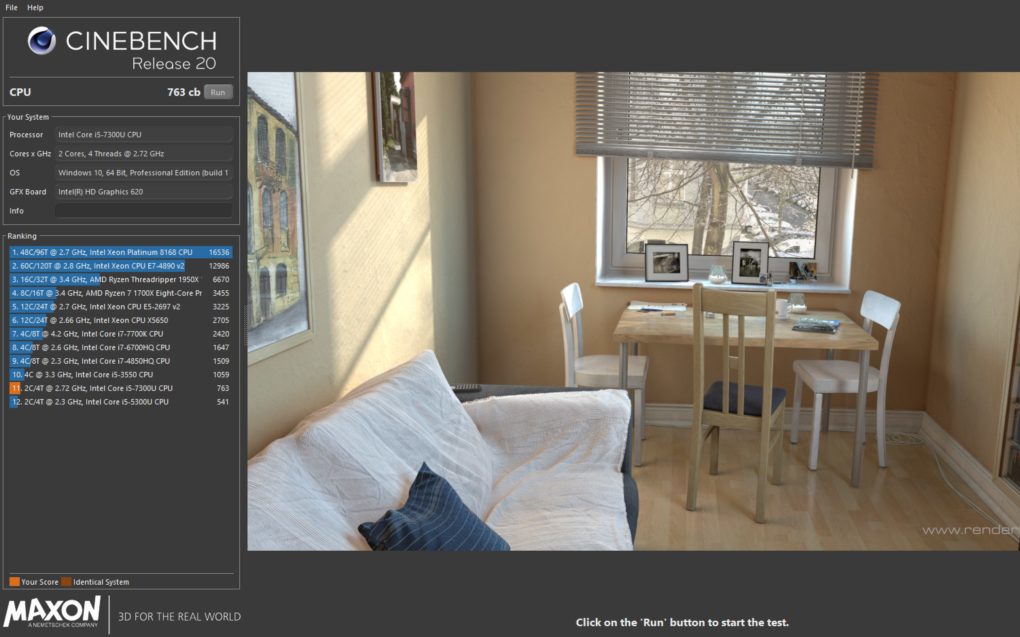
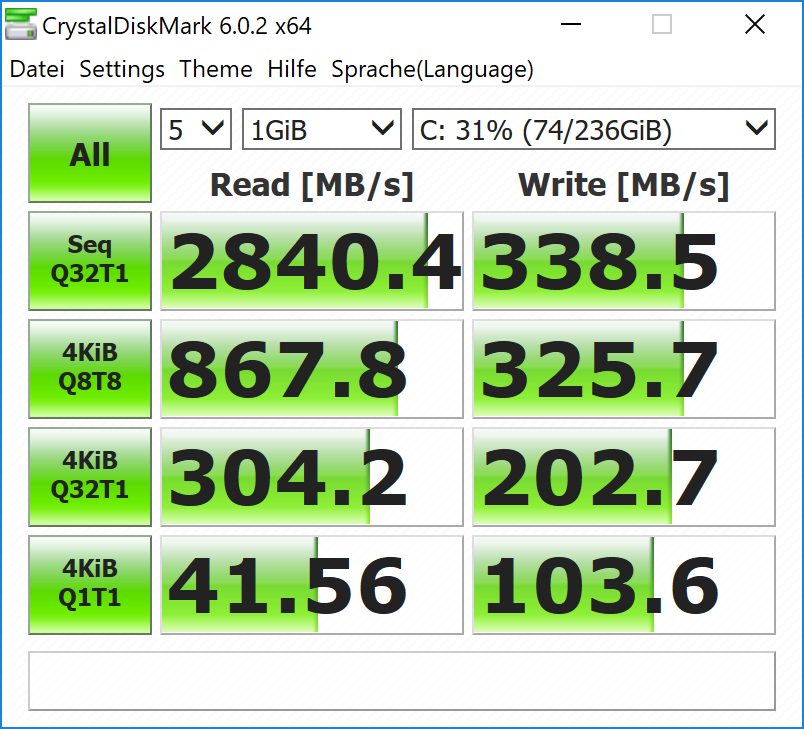
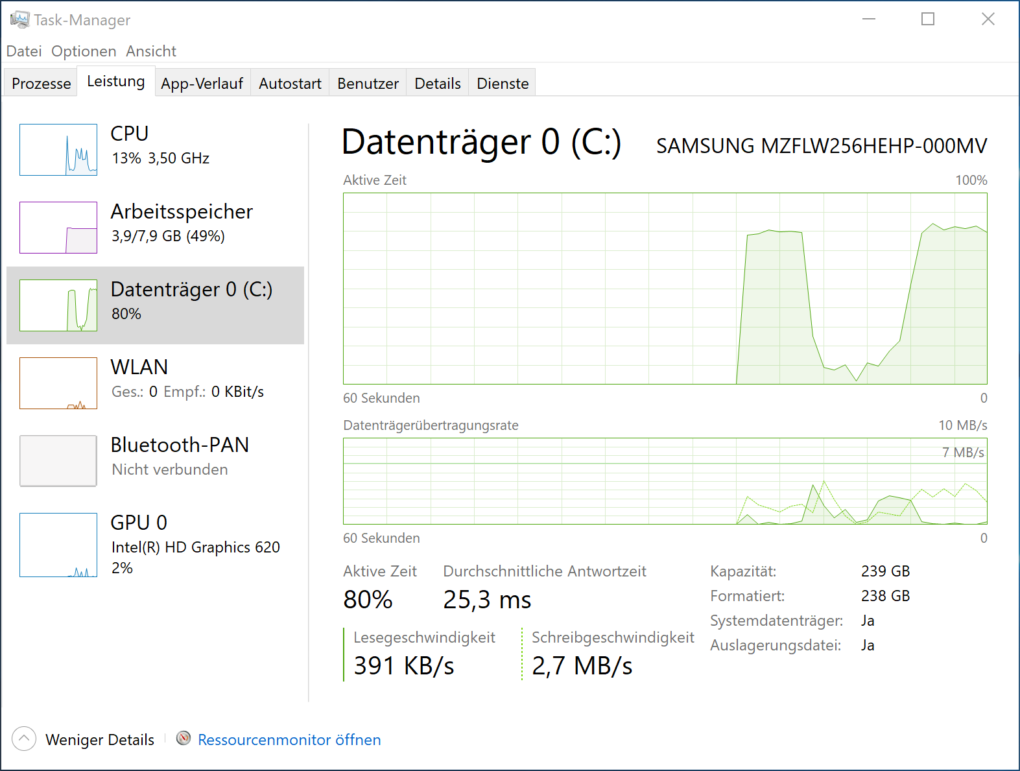



do where
WÖDKLASSE part
It's great that you like it so much 😉