Synology DS923+ review: Because I was fed up with the iCloud

Cloud services are no longer a world novelty and are used by many. Things are completely different with NAS systems. You can find out what that is and how I liked the Synology DS923+ in everyday life here.
Cloud services proI tried out a few, but in the end I got stuck with iCloud for a long time because I currently feel most comfortable in the Apple universe. You can get storage quite cheaply, which can also be shared with families and is integrated into the entire system. And the whole thing actually runs quite smoothly, except occasionally when using beta operating systems.
A few months ago, however, I had significant for the first time Proproblems with the storage solution from Apple. Files periodically disappeared from their folders and could only be recovered via the iCloud homepage. Apple support proI was actively engaged in this one Proto help, but ultimately couldn't really explain what was going on either. Since I also stored some important documents in iCloud, an alternative had to be found.
That alternative was temporarily the Synology DS923+ (and probably will be in the longer term). This is a NAS, i.e. Network Attached Storage, or in other words: a small private cloud that you manage yourself. I was able to test them for about three months and here I am now reporting on my experiences.
Jump to section
Unboxing and initial setup
The packaging of the DS923+ is quite bulky. It contains the NAS housing, a power supply unit including a power cable, two LAN cables, an accessory package which, among other things, contains a tool for screwing the hard disk
Slots included, and various guides.
I deliberately wrote NASHousing, because hard drives are not included in the scope of delivery. Of course, this means that the acquisition costs are a little higher at the beginning, but you are more flexible afterwards and there are no monthly costs. If you don't want this flexibility, there are also various bundles to be found on Amazon. For the hard drives, I decided to start with two HDDs with capacities of two and four terabytes.
Setting up the device is pretty easy. First of all, the hard disks must be installed and fixed as shown in the graphics in the instructions. You then establish a connection to the power supply and to the home router. After that, some setup steps have to be completed via the configuration website of the NAS, which are described there in detail.
After the initial setup is complete, storage volumes still need to be created. The point here is that the reliability of the built-in disks is determined via so-called RAID levels. I chose RAID 1, where data is mirrored from one disk to the other. But I'll probably change that again in the future, since I don't have the full capacity of the built-in drives at my disposal. But then there is also RAID 0 (without redundancy) or RAID 5, where at least three disks are required and one jumps in when another one gives up the ghost.
Synology DS923+ in detail
As I have already made clear several times, I have the Synology DS923+ here, which is more in the high-end in terms of price and range of functions. However, models with fewer hard drive slots and weaker innards are already available for a few 100 euros.
The DS923+ has four bays for 3,5" or 2,5" SATA HDDs, allowing the NAS to be expanded up to 54 terabytes. In addition, two slots for NVMe drives were installed. These are used for data access and bring higher throughput and faster response times. Thus, reading and writing with up to 550 megabytes pro second possible.
It is also worth mentioning that the device has two gigabyte Ethernet ports and a Kensington slot.
The NAS in everyday life
Accessing data stored on the NAS is very easy in the local network. No separate setup is required for this, the memory is visible, just like a printer would be, among other things. The only thing to do is turn on the file server feature in the device's settings. You then have several options for viewing files and making settings. You either get on via the aforementioned website or you use one of the clients for Windows, macOS, iOS, Android, Apple TV and other operating systems. The apps for the computer operating systems work in a similar way to iCloud, Google Drive and Co. This means you get a folder in which all content is mirrored.
Anyone who has had a little more to do with networks than just connecting a smartphone to the WLAN will probably think by now that a lot of configuration work is required if you want to control the NAS on the go. Because: You first have to get to the router in your own four walls, which is basically possible via the IP address. However, this usually changes at certain time intervals over the Profour. And then every device in the network also has an IP address. And these puzzle pieces have to be put together first.
At this point I can happily report that Synology with QuickConnect takes care of that for the most part. Basically, all you have to do is flip a switch and the DS923+ can be reached from anywhere using a defined user name. This makes it much easier to get started on the whole topic.
Once that is set up, everything works fineprogood and reliable. Client synchronization is fast, the NAS is immediately discoverable after a router reboot, and there is integration with the Files app on iOS and iPadOS. The web interface might be a little overwhelming at first, but over time I found my way around it quickly. Here it is clearly noticeable that Synology has been able to gain more than just a little experience in the years since it was founded in 2002.
Bonus of a NAS: Run server applications with little effort
As is well known, the functions of a typical cloud service are limited to storing and managing files.
For the average Joe, it's basically no different with a NAS, but anyone who wants to can use the NAS as a server replacement and run small applications on it. examples for this are Docker, Pi-hole as an ad blocker, icloud photo sync as a backup for photos in iCloud and the Plex Media Server. There are also exciting uses for developers, including installing Git Server, Phyton, php or NodeJS.
However, one should not overdo it here. The DS923+ only has four gigabytes of RAM and a Ryzen R1600 integrated. But that's enough for small things.
Synology DS923+ Pricing and Availability
The Synology DS923+ is available in various technology shops and also online, such as at Amazon, available. The price is around 600 euros.



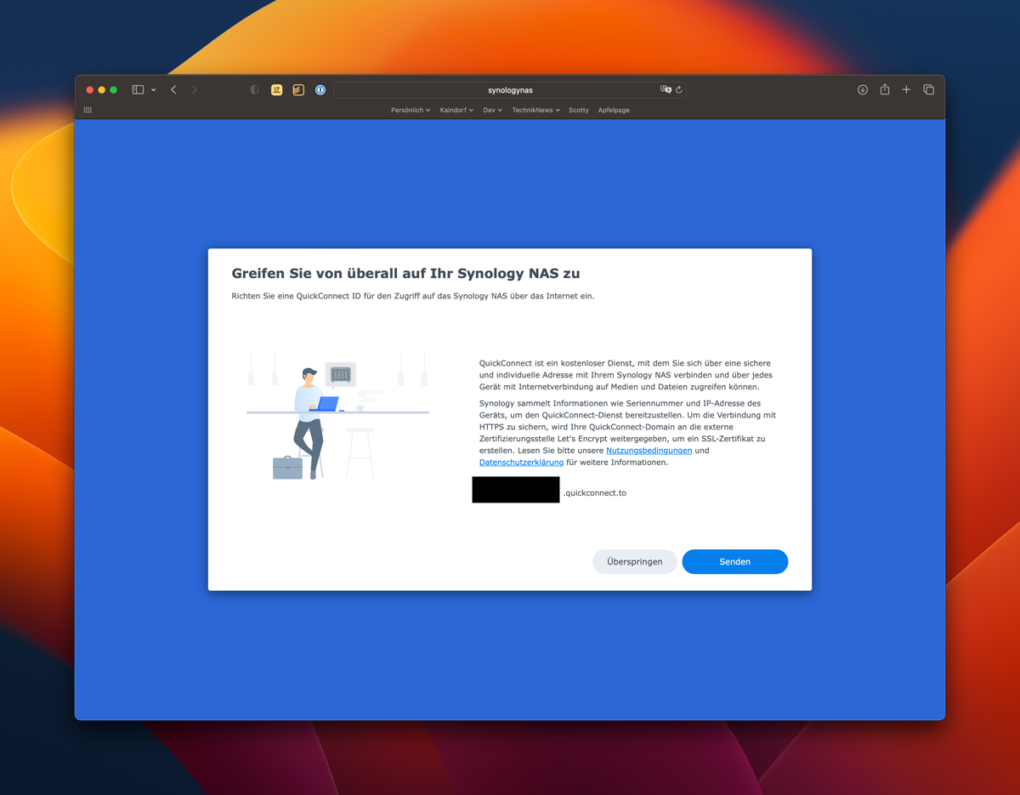
Incidentally, Synology also offers its own RAID system for 3 or more hard drives. I am also super happy with SHR (Synology Hybrid Raid). Have to get a new NAS soon, mine is still the 416play 😀