iOS 13: Display charging cycles on the iPhone - this is how it works!

We recharge our battery on the iPhone at least every two days. But how many charging cycles has the iPhone already behind it? With a little trick you can find out without any additional software.
Under iOS 13 you can read the current charging cycle with certain unknown tricks. However, this requires some technical understanding.
This is how you can see the charging cycles of the iPhone
First we open the settings of the iPhone and scroll down to the item data protection. Then we also scroll down until you see the "Analysis & Improvements" field, which we also select. If the field just mentioned has now been called up, the "Analysis data" field comes towards us. Now we see some log files here, but we scroll down here until we get to the last "log-aggregated- ..." and select this one.
In the next step we opened the log file. This consists of source code which we copy. Next, we'll open the Notes app and paste the copied source code. Once we have added the code, we search the source code for “BatteryCycleCount”. There is the number between " “To be observed.
Now you can not only see your battery status in the settings within iOS 13, but also find your charging cycles.
Summary:
- Go to "Data protection" in the settings
- Go to "Analysis & Improvements"
- Click on "Analysis data"
- Scroll to the last "log-aggregated- ..."
- Copy the source code of the file into the Notes app
- Search there for "BatteryCycleCount"
- The value between " “Is the total number of times the iPhone has been charged

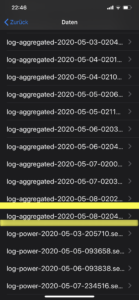
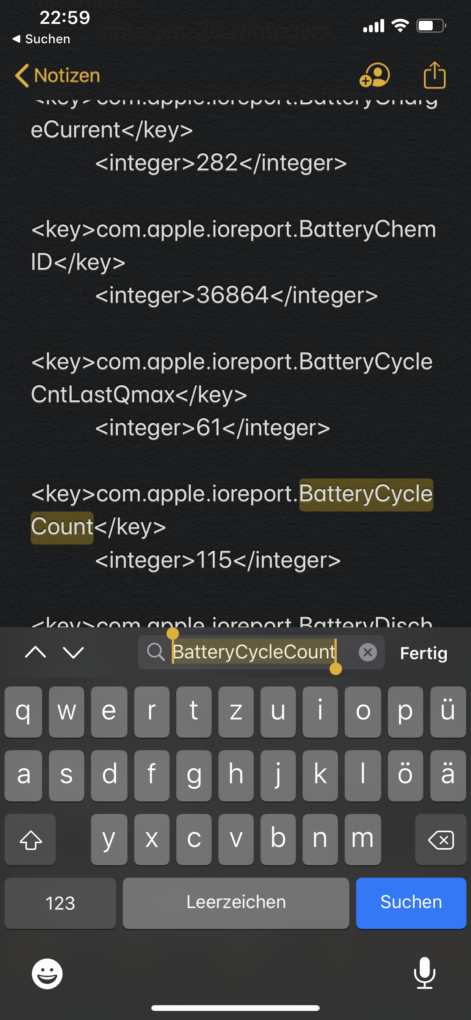
In my case, the information cannot possibly be correct. My iPhone is not even 5 months old (12 Pro Max ) and is said to have had 325 charging cycles. Calculating down that would mean that I would fully charge the phone at least 2 times a day. But that's not true. I sometimes don't load it at all and last 2 days. Or only charge at 70 or 80%. The ad must be considered bullshit. At least for me.
That would also mean that, as the writer "Tony" says, after 500 charging cycles the battery will reach 80 Procent falls. Then the phone would almost be scrap with 325 cycles. But it's still 100%.
The information should therefore be treated with caution.
OK, if I take the file a day older it comes out with 334.
I don't understand why the latest file only shows 44, but okay.
44? for a 2 year old iPhone? Can never be right.
Great guide, I've been looking for that for a long time. I couldn't mark the entire text with Mark all like Tony. 🙂
Thank you, learned something again! 🙂
That was otherwise only through Proprograms can be read out on the PC. However, copying the log file was cumbersome. It was not possible to mark the text with the "All" button. I copied the log file from bottom to top. That went relatively quickly.
One could also have mentioned that a battery can go through an average of 500 charging cycles before it reaches the critical 80% mark.