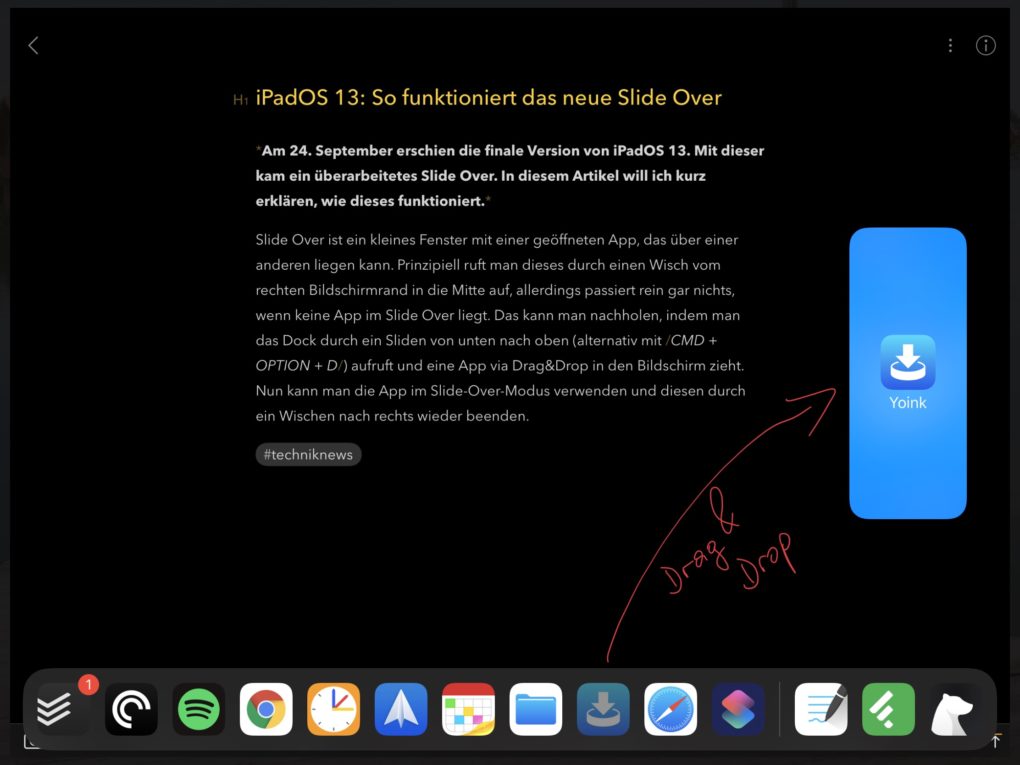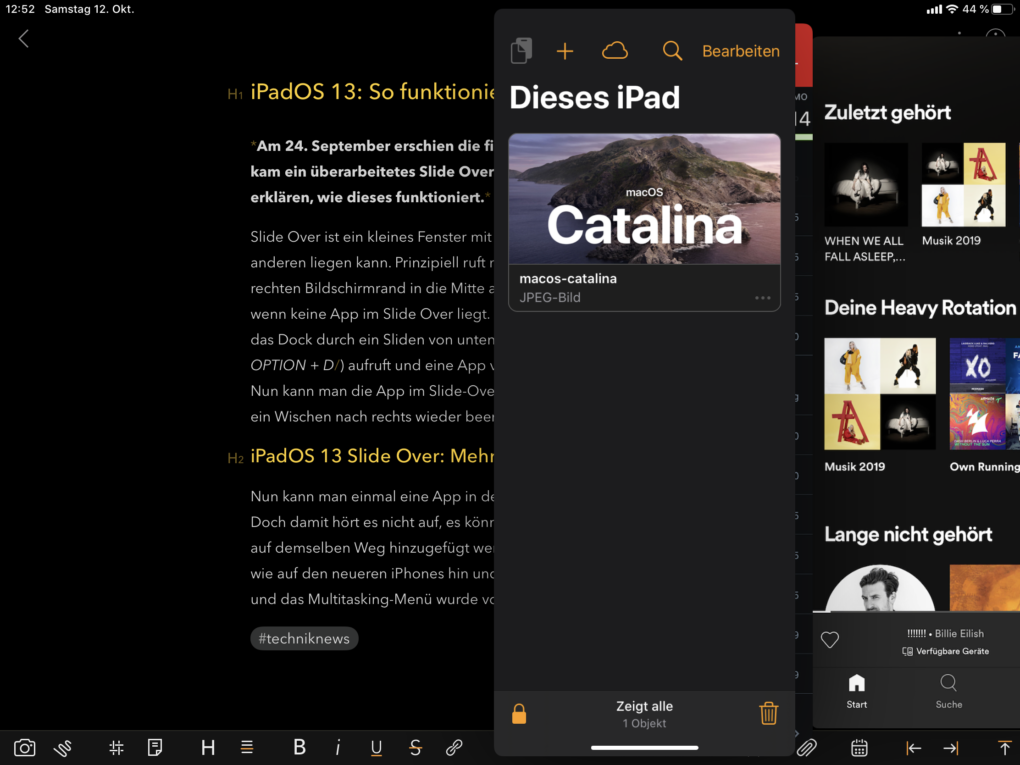iPadOS 13: This is how the new Slide Over works

September 24th appeared the final version from iPadOS 13. With this came a revised slide over. In this article I will briefly explain how this works.
Slide Over is a small window with one app open that can be on top of another. In principle, this is called up by swiping from the right edge of the screen to the center, but absolutely nothing happens if there is no app in slide over. You can make up for this by sliding the dock from bottom to top (alternatively with CMD + OPTION + D) and drag and drop an app onto the screen. Now you can use the app in slide-over mode and quit it by swiping to the right.
iPadOS 13 Slide Over: Use multiple apps
Now you can only use one app in the floating window for now. But it doesn't stop there, there can be more Programs can be added to Slide Over in the same way. You can then switch back and forth between them like on the newer iPhones. The closing gesture and the multitasking menu were also adopted from the Apple smartphone.
Conclusion
Slide Over is an effective way to keep apps open that don't need to be in focus all the time (like Spotify, for example). You can reach this quickly and then quickly concentrate on your work again. All in all, I think the improvements to the feature in iPadOS 13 are very useful, as you can work with even more focus.