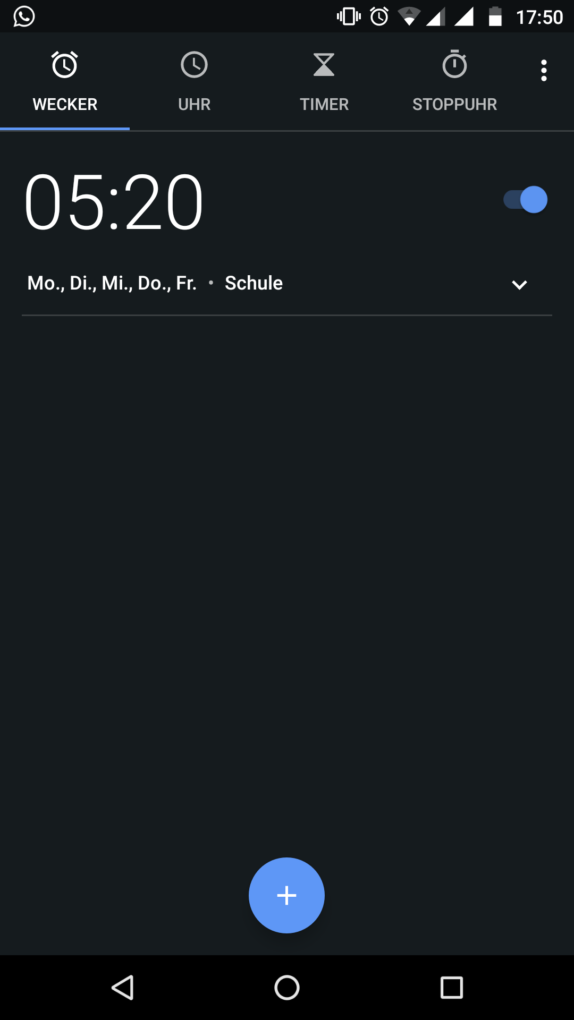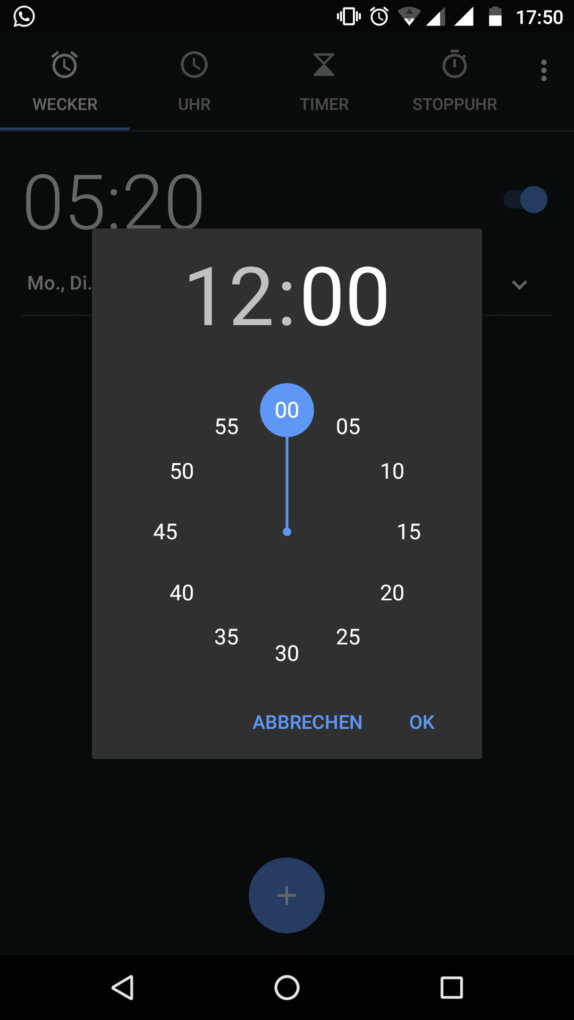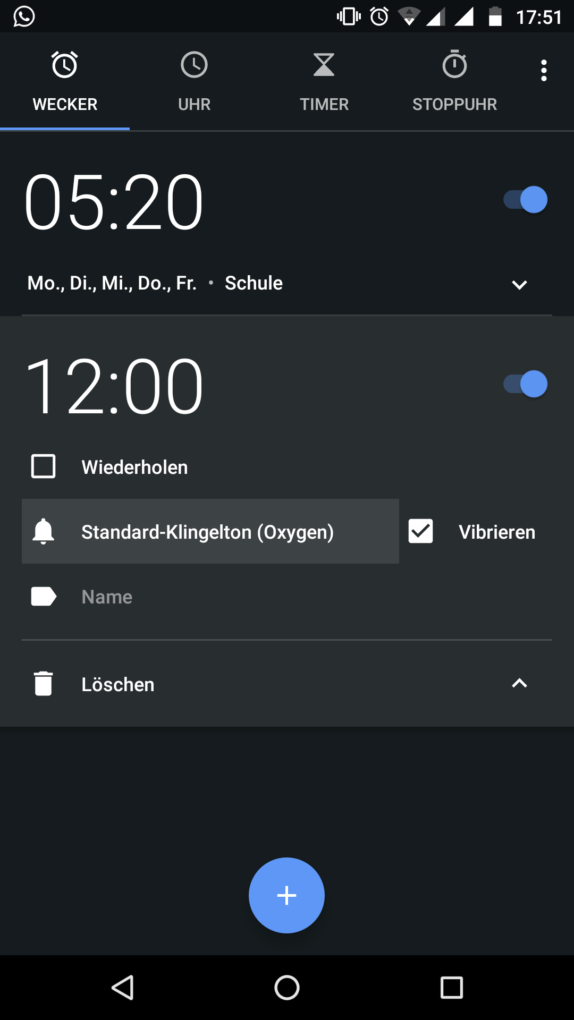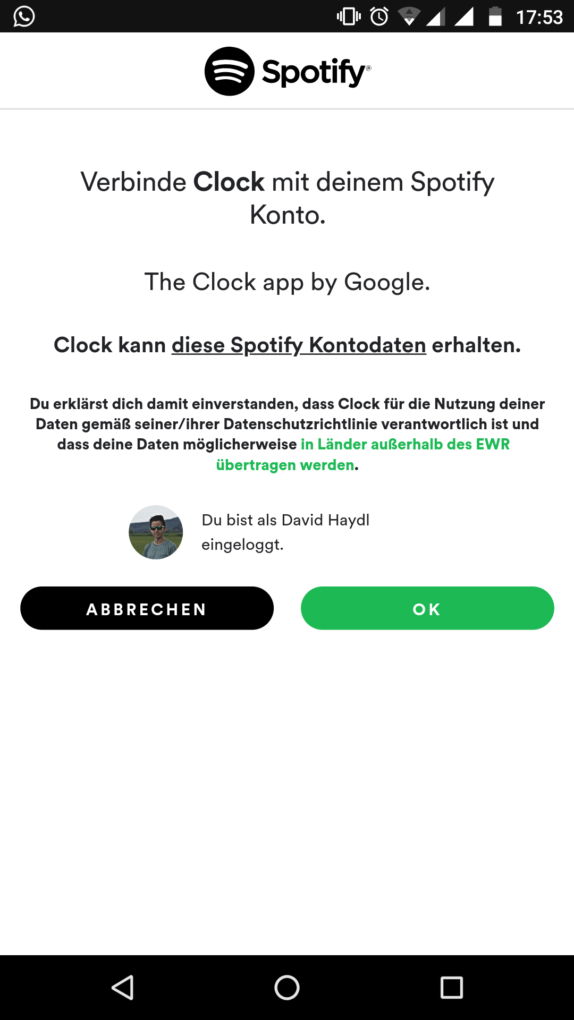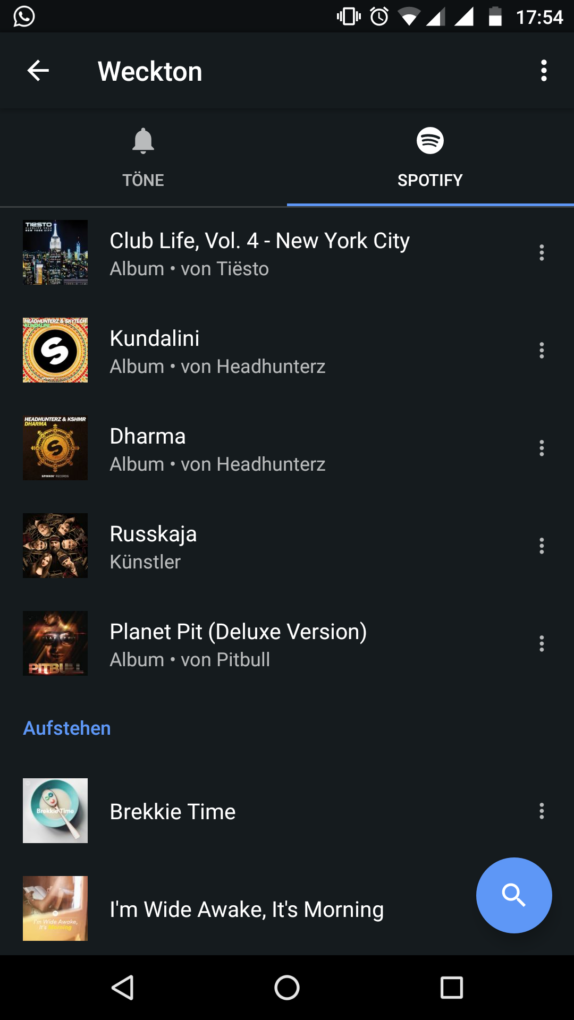Spotify: This is how you can be woken up with your music

Since an update for the clock app from Google, it is possible to wake up to your favorite music from Spotify. I explain how to do it exactly.
Of course, you can also have Spotify wake you up using some third-party apps. But I'll explain it here using the Google app. In order to be woken up by Spotify via the clock app, the first thing you need is a smartphone that runs at least Android 5.0 Lollipop. In addition, you have to install the latest version of the clock app, which is version 5.4 as of today. Then you still need a Spotify account. A premium account is not necessary.
Music from Spotify as an alarm tone: Here's how!
First you have to go to the app and navigate to the alarm clock overview. There you create a new alarm with the plus icon. Then you have to click on the button where you can change the alarm tone. You should immediately notice that there is a tab for Spotify here. You have to select this so that you can connect your account to the clock app in the further course.
- Screenshot: TechnikNews, 2018
- Screenshot: TechnikNews, 2018
- Screenshot: TechnikNews, 2018
- Screenshot: TechnikNews, 2018
- Screenshot: TechnikNews, 2018
- Screenshot: TechnikNews, 2018
In the dialog window that opens, you just have to allow the clock app to access the Spotify account. That's it already. Now you just have to choose from which album or playlist music should be played. Individual songs cannot be set as the alarm tone. You can now exit the menu using the back arrow so that you will be woken up by your Spotify music the next morning.