Jawbone UP 24 in a 7-day test

Even if it's a bit older: the UP 24 fitness bracelet from Jawbone. I got the device from the store and had the tracker in use for a few days - you can now read whether the device performs really well or is it just a cheap flop.
The Jawbone UP 24 has been available for a long time, more precisely since January 2014, in stores and online. Furthermore, it is popular with many users, but one hears criticism again and again that the rubber of the fitness gadget wears out after a while, the device is "dead" after six months and that it is bad that the tracker has no display owns. I haven't been able to determine this yet, but I've had the tracker in my possession for about a week - here comes my review.
Jump to section
- 1 Jawbone UP 24 in a 7-day test: The "UP" app
- 2 Jawbone UP 24 in the 7-day test: entering meals
- 3 Jawbone UP 24 in a 7-day test: accuracy of the bracelet
- 4 Jawbone UP 24 in the 7 day test: sleep recording
- 5 Jawbone UP 24 in a 7-day test: team and duel feature
- 6 Jawbone UP 24 in a 7-day test: enter mood
- 7 Jawbone UP 24 in the 7-day test: battery life
- 8 Jawbone UP 24 in the 7-day test: Conclusion
I tested this for you:
- The app
- Registering meals
- Accuracy of the bracelet
- Sleep record
- Team and duel feature
- Enter mood
- Battery life
- Conclusion
Jawbone UP 24 in a 7-day test: The "UP" app
The app, which can be downloaded for Android and iOS, looks very modern and clear at first glance. The in-house "Smart Coach" also gives you tips on how to improve your quality of life or to exercise more - these tips are based on the "UP" users themselves. Sleep and steps taken, distance traveled, calories, maximum inactivity time and statistics for the last 7 days. This data was all through the bracelet protocolted. You will also receive a notification when you reach your daily goal, which can be set individually in the settings this time, of a standard 10 steps and 000 hours of sleep. If you don't go, you can also enter any sport afterwards, such as skiing, soccer, yoga, cycling or running, so that the app can correctly calculate the calories for the respective sport.
- Screenshot: TechnikNews.net
- Screenshot: TechnikNews.net
Download the app:
Jawbone UP 24 in the 7-day test: entering meals
Food can also be easily tracked with the UP app. These meals can be held against the barcode of the food packaging using the "included" QR code reader or by searching in the food database, where not all meals are currently available, and the last option is to enter everything manually (sugar, fat, calories, Etc.). The more often you track groceries, the more you will see a score on the start page of the app. The better the score (e.g. 9/10), the better you eat. In addition, you will then see in the green bar on the start page (this is only displayed when you track your groceries - this is not the case with me, so the bar on the screenshot above is not displayed) how much kcal you still have with you today you are allowed to take so as not to get fat. Of course, today's steps are also taken into account here (the more steps, the more kcal you can consume). My impression after a few days: the function is too complex, that's why I only used the feature for a few days.
- Screenshot: TechnikNews.net
- Screenshot: TechnikNews.net
- Screenshot: TechnikNews.net
Jawbone UP 24 in a 7-day test: accuracy of the bracelet
The accuracy of my Jawbone UP 24 is good, but not more precisely, not perfect. I counted myself, took 200 steps, the jawbone counted 220, either I miscalculated or the jawbone UP 24 does not count exactly. But that is certainly no reason not to buy this bracelet. I even shook my arm 30 times and the tracker couldn't detect any movement. That’s a good thing. Unfortunately, I cannot provide any further details.
Jawbone UP 24 in the 7 day test: sleep recording
We come to the next point of the 7 day test: the sleep recording. A few fitness trackers will automatically recognize when you are in bed and then automatically record your sleep. This is not the case with my jawbone here. I have to hold the button on the bottom of my UP24 for a long time until the band vibrates briefly and a moon symbol lights up on the LED display. During my 7-day test, I forgot to press the button twice when I went to bed. Of course, Jawbone has also found a solution here: you can enter your sleep afterwards and the sleep statistics are displayed again, cool! With this information, however, the times of "going to bed" and of waking up have to be roughly correct, otherwise no statistics for that night will be displayed. If you click on last night's sleep on the start page of the app, you immediately see the sleep bars catch your eye. These show at what time you slept soundly or soundly and when you were light asleep. You can also see how long it took you to fall asleep, how long you were in bed, how long you were awake and how often you woke up. At the bottom you can see the statistics for the last 7 days and the average sleep.
- Screenshot: TechnikNews.net
- Screenshot: TechnikNews.net
Jawbone UP 24 in a 7-day test: team and duel feature
A good but expandable feature in the UP app is the team and duel feature. With this function you can add friends in the app who also have a bracelet and with whom you can compete in a duel or simply see the steps and sleep of the respective friend. Of course, there are privacy settings here: here I can choose what things I want to share with my friends: sleep, steps and activities, meals and drinks, my mood (I'll get to that later) or my weight. I couldn't take a screenshot because the picture is strangely DRM-protected. If I want to start a duel, I click in the sidebar and then on Duels (strangely, this feature only came to me after a few days of use.) Then I select an opponent, select the duration of the duel, and can open the privacy "Public" (so that the teams of the two duel opponents can see it or on "Private" (then only the two duel opponents see the duel). Then click on "Send now!" - now the opponent only has to confirm, and then it starts exciting step duel.
- Screenshot: TechnikNews.net
- Screenshot: TechnikNews.net
- Screenshot: TechnikNews.net
Jawbone UP 24 in a 7-day test: enter mood
The UP app can do even more: you can even enter your own current mood - depending on how you're feeling. Here you can choose between the following “mood smileys”: Totally done, exhausted, clumsy, well, good, energetic, cranked and, last but not least, excellent! Of course you can also decide when and whether you want to share your mood, simply set the lock to "on" or "off". Then you can write a comment in the line, and then post it in the timeline by clicking the check mark. The mood will of course also flow into the tips from Smart Coach. Like, “Are you exhausted right away after a long workout? Are you still full of energy after a day of sport? ”And so on.
Jawbone UP 24 in the 7-day test: battery life
The last point in the 7-day test is the battery life of the fitness gadget. If you unpack, set up and charge the bracelet straight away, it will last a maximum of 7 days - of course that is not very long. But you can download the latest firmware of the UP - this is done by means of an official firmware update from Jawbone. This one Download for Windows, and here the Download for Mac users between you. To download the firmware to your tape, you first have to connect it to your computer. Then you follow the instructions of the Jawbone UP updater. Before doing this, you should synchronize your steps with your smartphone so that, in case of doubt, none of your data is lost. With the new firmware for your bracelet, however, it should last at least 14 days, according to Jawbone. In practice it was only 10 full days for me. To recharge the fitness tracker after the 10 or 14 days, plug it into any USB port using the adapter supplied (be it the television, the game console or the computer itself).
Jawbone UP 24 in the 7-day test: Conclusion
I think that the Jawbone UP 24 is a useful bracelet, which is especially for those who don't move much at the moment and who want the UP to encourage them with tips from Smart Coach. It is a pity that the fitness tracker does not have a display. The built-in LED display can legendarily show the moon for night mode and the sun for day mode - if you want to check the steps during the day, but don't want to lug your smartphone with you, you're out of luck - for many fans of the UP, for sure a point of criticism, for me rather not, as you take your smartphone with you almost everywhere these days. Otherwise I think that it is really a successful, a stylish bracelet from Jawbone. However, I think the price is currently around 100 euros. The bracelet has not widened in the meantime either, the rubber has not gone over the button so that it can no longer be operated well and I also didn't mind that the UP has no display. It's just a matter of opinion for everyone.
Addendum: If the band really doesn't work after six months, the bracelet expands so much that it slips off the arm, or other errors appear, I will of course update this post again afterwards.
(Please note: This test is no paid ad by Jawbone.)

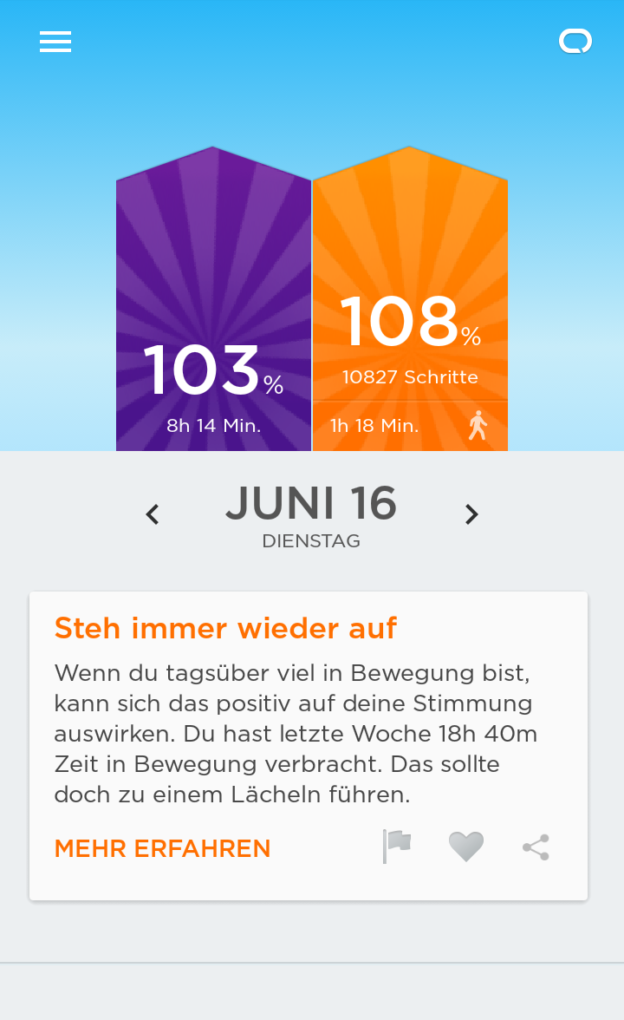




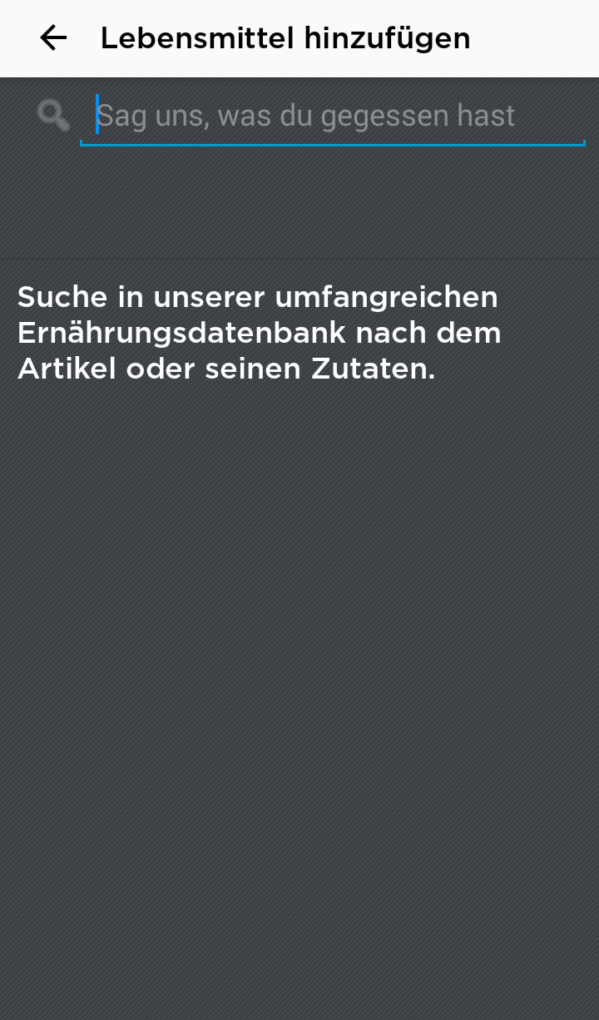

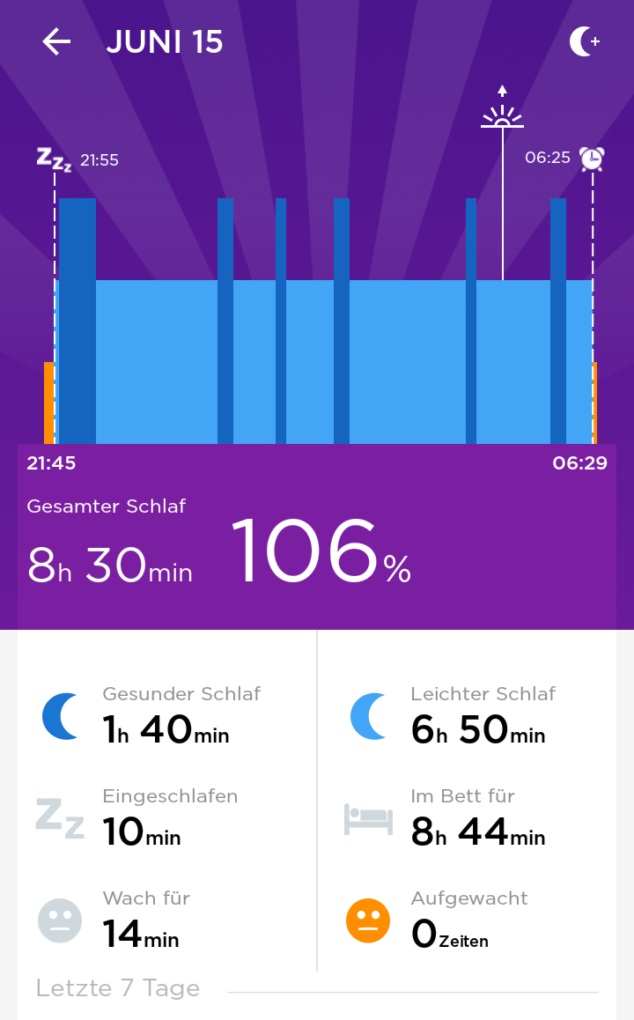
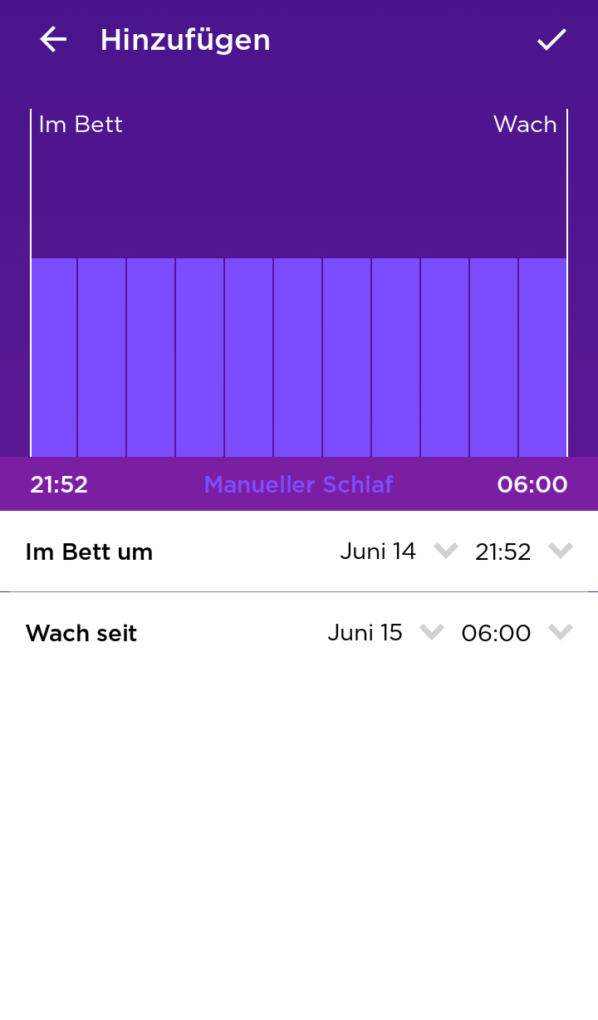
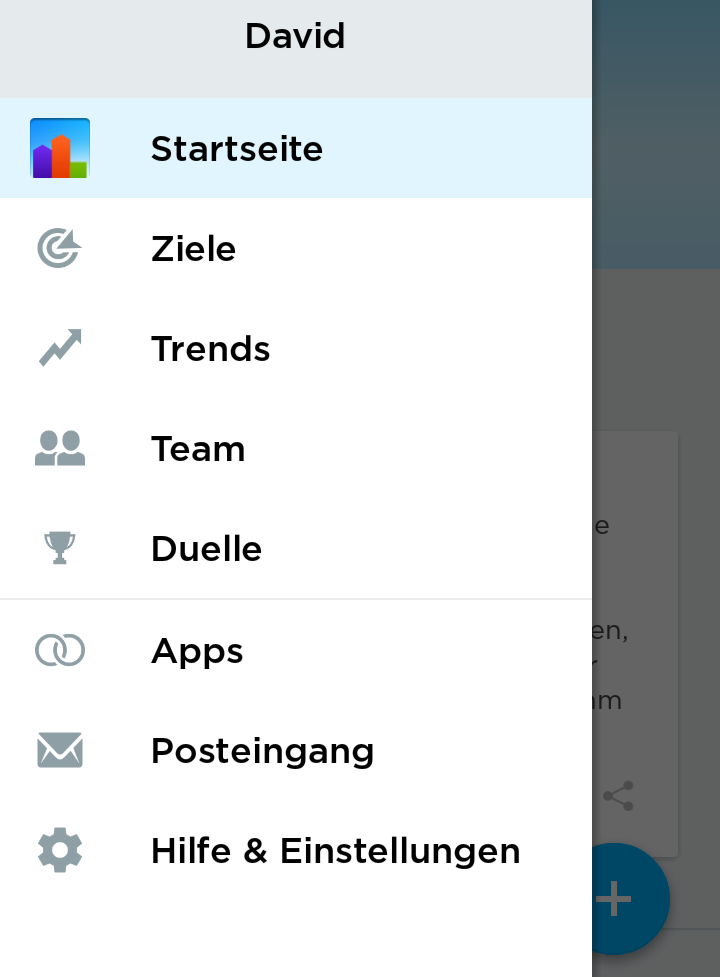

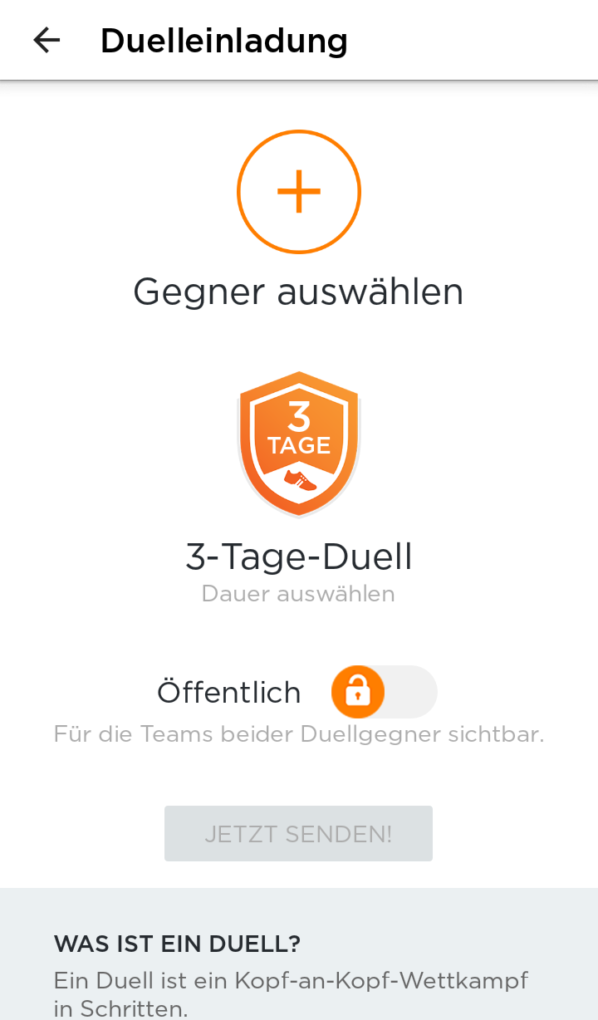

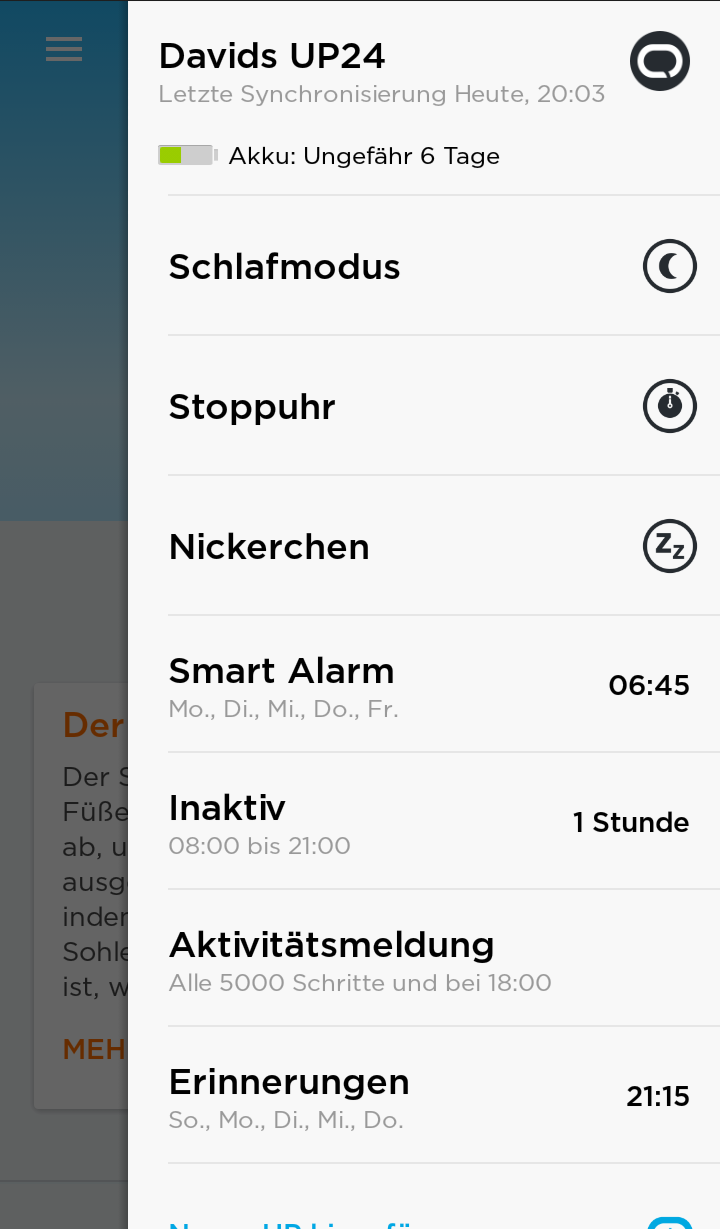
Great article!
I currently use the aXbo and now and then also the Philips Wake-Up Light.
But your test sounds really promising, I've been looking for a fitness band for a long time anyway.
Thank you!
Hello Morpheus!
I'm happy, that you like it! If you are looking for more fitness tracker tests - you can find something here: http://www.techniknews.net/tests/3-fitness-tracker-fuer-unter-100-euro-im-test/
Have fun while reading!
Spontaneously I think of fognelde alternatives: - - However, only the Up has an integrated sleep phase alarm clock. This function wakes you up in the morning at an optimal time by making the bracelet vibrate slightly. As far as I know, no other fitness bracelet offers this function, which is why I opted for the Jawbone Up (I ordered it in by the way).
[Links in the comment have been removed by the editor]
Not only the UP24 has an integrated sleep phase alarm clock - also the models UP2, UP3 (which you will soon read as a test on our blog) and the UP4, and possibly the following models. Thanks for reading my test!