Whatsapp: Blue ticks can now also be hidden on the iPhone
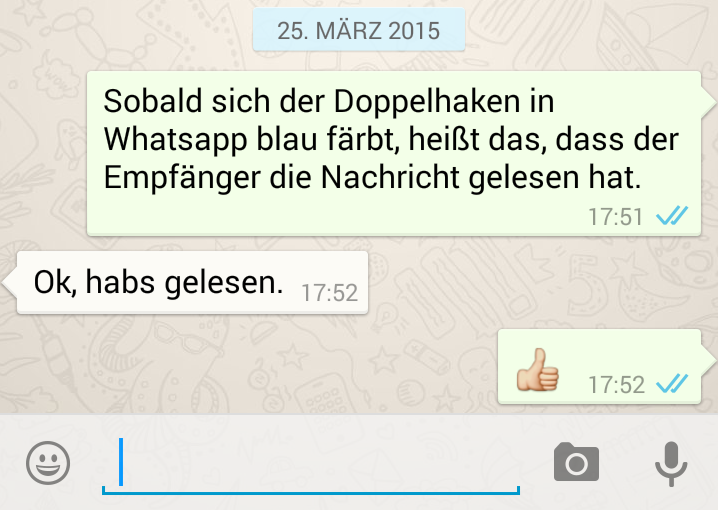
Many users found the introduction of the blue tick annoying. So far, however, only Android users have been able to deactivate the function in the settings. Now iPhone users can hide the blue tick with the Whatsapp beta for iOS.
Hide the check mark under Android
But first we will explain to you how you can hide the blue tick on Android.
1) First go to the Whatsapp settings.
2) Click on "Account".
3) Then click on the menu item "Data protection".
4) Here you uncheck "Read receipt" at the bottom. Important: If you turn off read receipts, you won't be able to see other people's read receipts. In group chats, read receipts are still sent.
Hide Whatsapp hook under iOS
In the future, it should also be possible to remove the blue ticks under the account settings, as with Android. At the moment there is only a BETA version of Whatsapp, where you can deactivate the feature in iOS. Whatsapp has not yet rolled out an official update.
