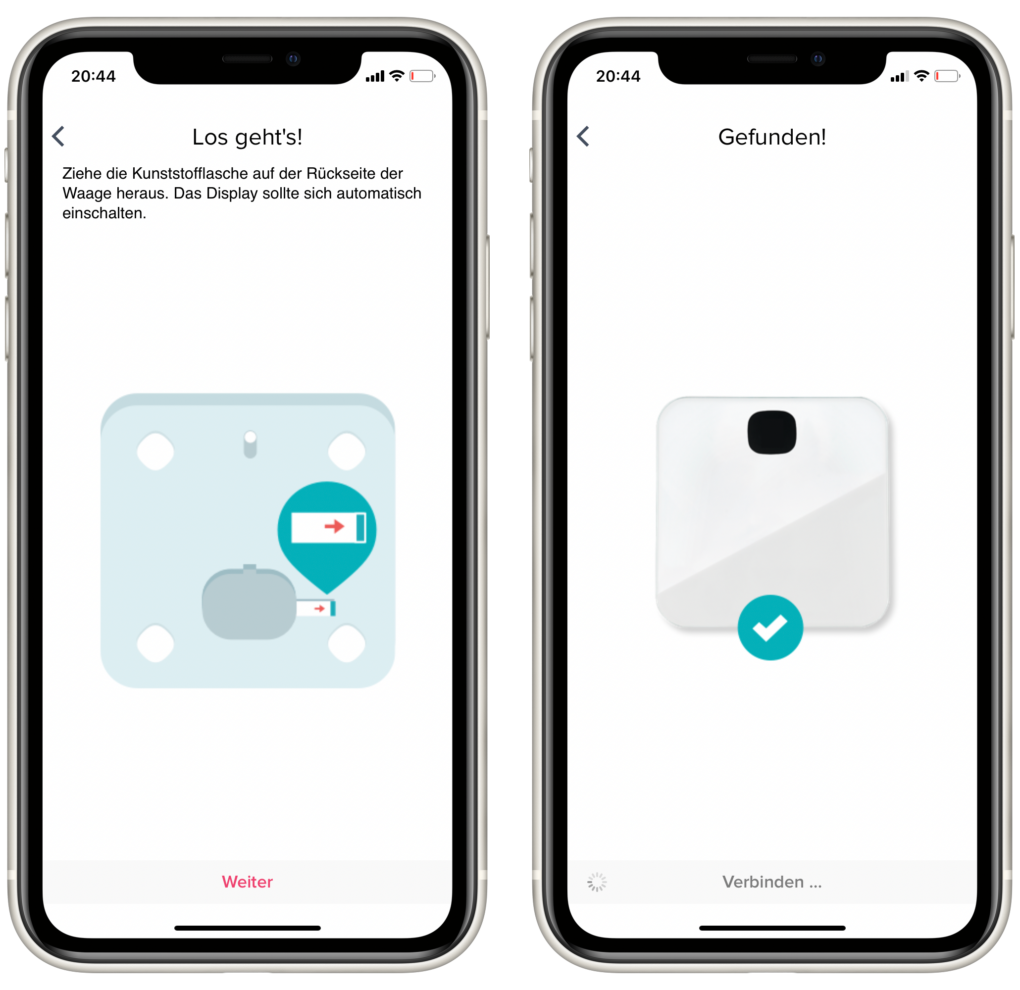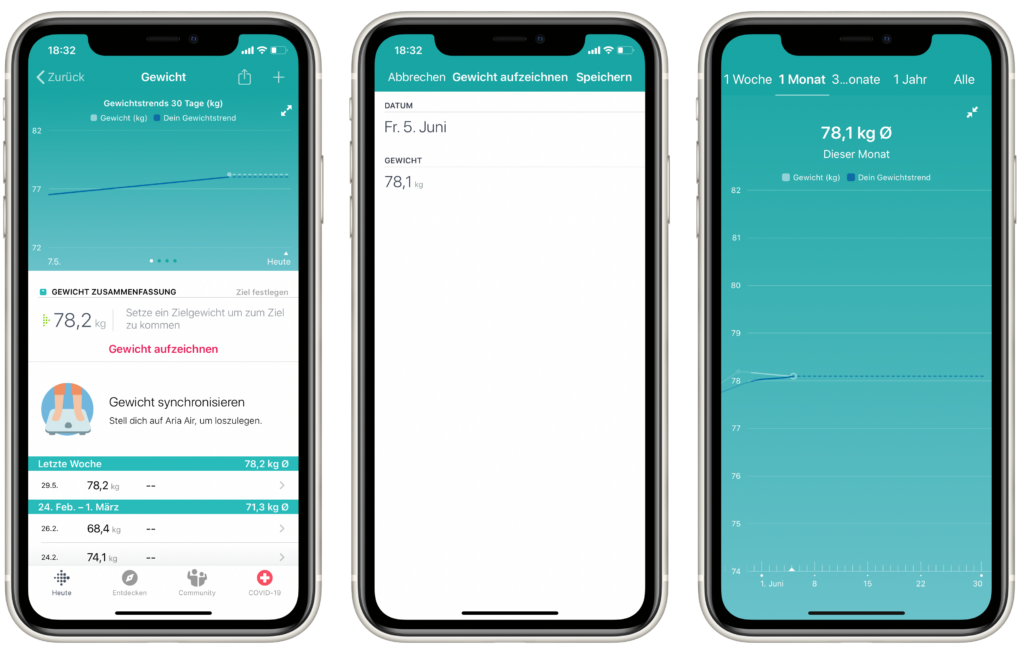Fitbit Aria Air review

Fitbit doesn't just have different Fitness Tracker in the range, some of which we have also tested. No, there is also a smart scale: The Fitbit Aria Air. I have tested it for you.
Loyal readers of TechnikNews you probably already know how Fitbit's fitness bracelets work. Now there is the Fitbit Aria Air, which scores with a similarly simple operation. Almost everything takes place solely in the manufacturer's app. But how exactly does it work and what else does the device have to offer? Let's find out.
Jump to section
Unboxing and initial setup
The Aria Air comes in a square box in the colors that Fitbit usually opts for in a Product packaging decides. If you remove the plastic seal and open the box, the Bluetooth scales appear immediately. You will also get some instructions and warnings. There is no separate charger, the Fitbit Aria Air is powered by three AAA batteries. These are already included in the scope of delivery.
In the introduction I already indicated that most of the interactions with the gadget take place via the Fitbit app. This also applies to the first facility. To do this, you must first call up the device settings and start setting up a new device. In the list that opens, you now have to select the scale. Next you have to pull the tab out of the battery compartment on the device itself before the display is activated and the scale can be found. That's it, the setup is done very quickly.
Design
The design of the scale is pretty "normal", I would say. However, Fitbit sells the Aria Air in two different colors, namely black and white. The black model was sent to me for the test.
The top of the Fitbit Aria Air is made entirely of glass and is largely blank. There is only one company logo at the bottom in the middle. A display for displaying information is built in at the top in the middle. The underside is made of plastic and is similarly unspectacular. There are only two stickers with small print and the battery compartment. You have to insert three AAA batteries into this; as already mentioned, the scale does not have a rechargeable battery. It is noticeable that the feet of the Aria Air are flexible (and therefore also sensitive to pressure). This is because it is recognized when the user stands on the fitness gadget.
- Picture: TechnikNews
- The current weight is also shown on the small display. (Image: TechnikNews)
- This is what the scale looks like as a whole. (Image: TechnikNews)
- The Aria Air is battery operated. (Picture: TechnikNews)
- Picture: TechnikNews
I did not notice any defects in the general processing. Nothing creaks here, no matter how jerky I step on the scales. Thanks to the smooth glass on the top, the whole thing looks even more high-quality and modern. Incidentally, this does not (yet) have any scratches.
How the scale and Fitbit app work
Let us now deal with the actual functioning of the scale. In principle, it is sufficient to stand on the device once and let the weight off the display. I actually never paid attention to the display myself, because the Aria Air is designed for use with the Fitbit app. To watch the weight in the app, you have to go to the weight history in the app. Now the current weight appears there when you stand on the Aria Air.
The app then gives you two different views to analyze the measurements. On the one hand, the user gets a detailed progress diagram, on the other hand, he gets a list of all the results measured so far. In addition, the calculated body mass index is stored for the individual entries, which results from the specified weight and the specified height.
I've already said that the Fitbit Aria Air doesn't have a battery, only AAA batteries. Now I have that Probeen in use for some time and have never had to change it. I think it's going to stay that way for quite some time.
I did not understand why the scale sends the data to the app via Bluetooth. Our editor-in-chief David Wurm did the last year Withings Body Cardio tested, in which the data is sent via WiFi, whereby the app does not have to be open. With the Fitbit Aria Air, however, this is a prerequisite. To be fair, however, it has to be said that the data transfer is really fast.
Prices and availability
Fitbit's Aria Air can be bought directly from the manufacturer or from Amazon. The RRP is 59,95 euros.
Fitbit Aria Air: conclusion
The Fitbit Aria Air is a stylish scale that does exactly what it says on the tin. The weight is recognized quickly and quickly sent to the app, where I get beautiful and detailed diagrams and progress graphics. And thanks to the help in the Fitbit app, operation is also child's play. In addition, the batteries last forever, which is why an exchange is not in sight for the time being. And the EIA? This is still only 59,95 euros!
One point of criticism remains: the Bluetooth. If Fitbit had set the scales to WiFi, I wouldn't always have to open the app when I step on the device. Sure, the data transfer via Bluetooth is also quick, but with WLAN the whole thing would be even less cumbersome. At an RRP of only 59,95 euros, I can turn a blind eye.
All in all, you get a decent overall package here. So if you don't want to spend a lot of money, you've come to the right place. In addition, with its low price, the Aria Air is the perfect device to determine whether you want a smart scale before spending more money on one.
Thank you for providing the Fitbit Aria Air.