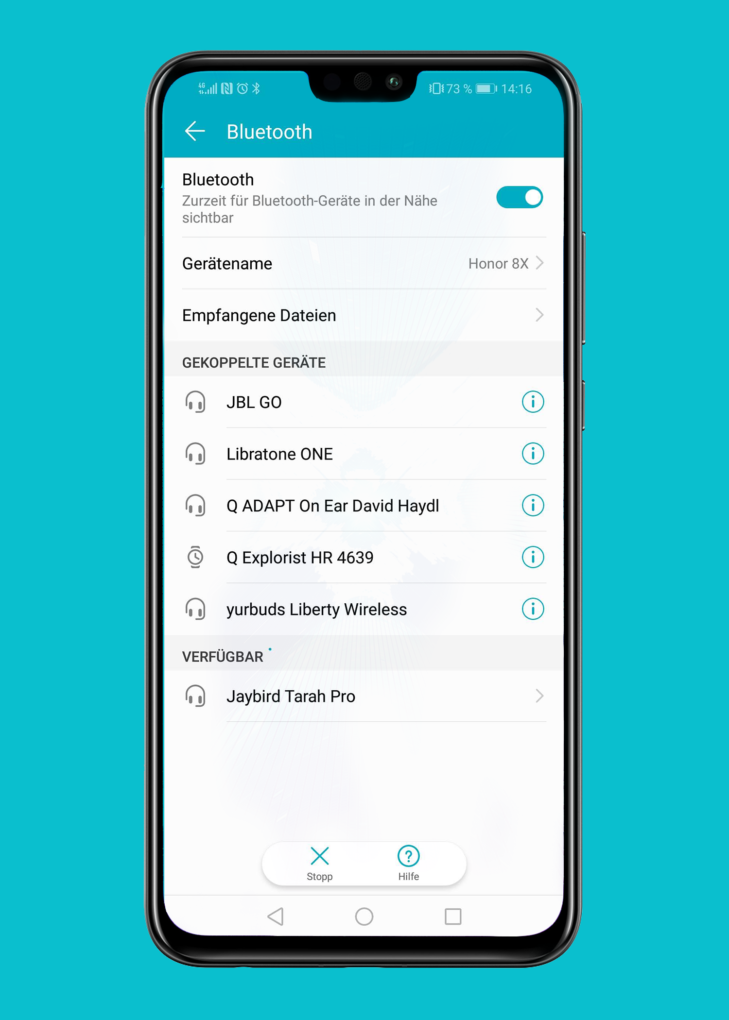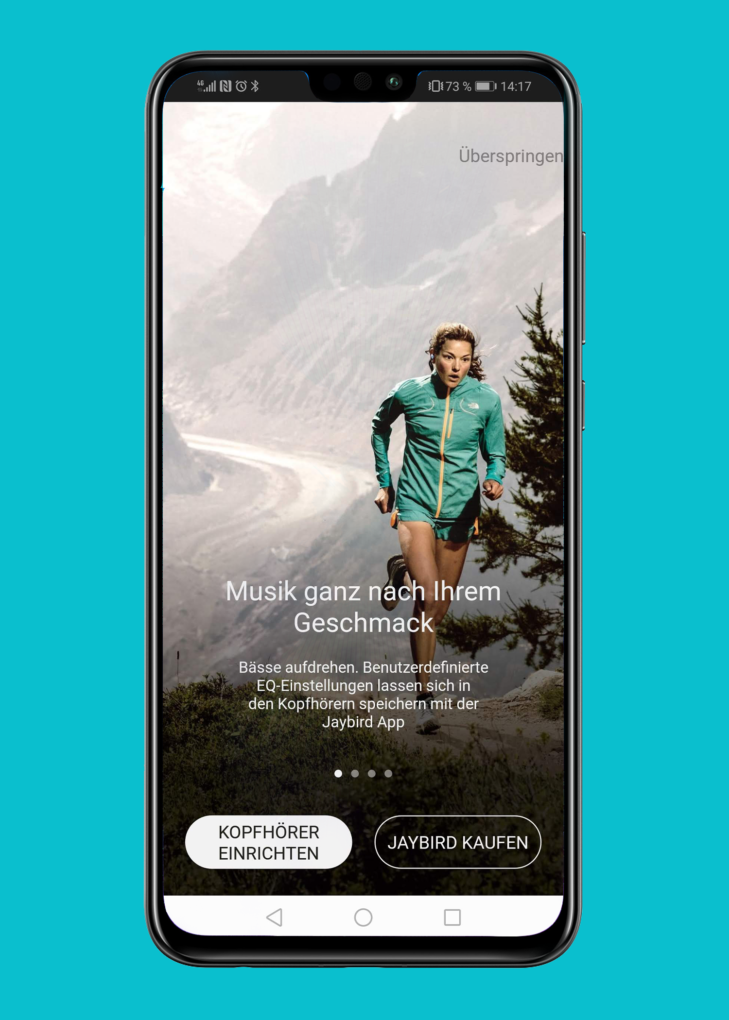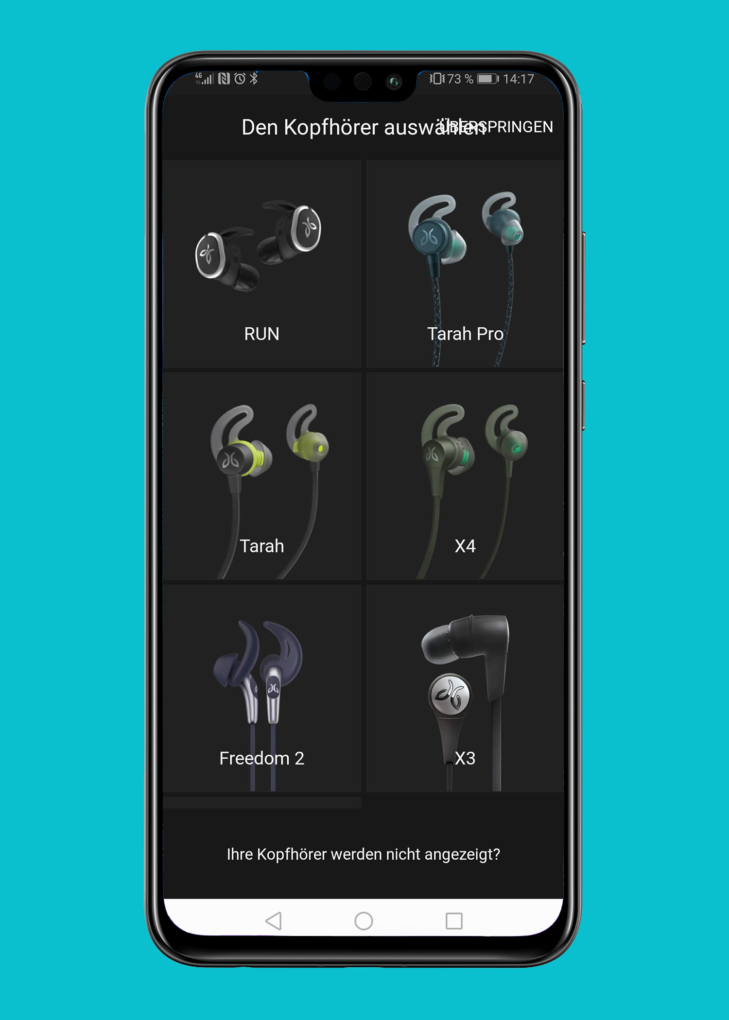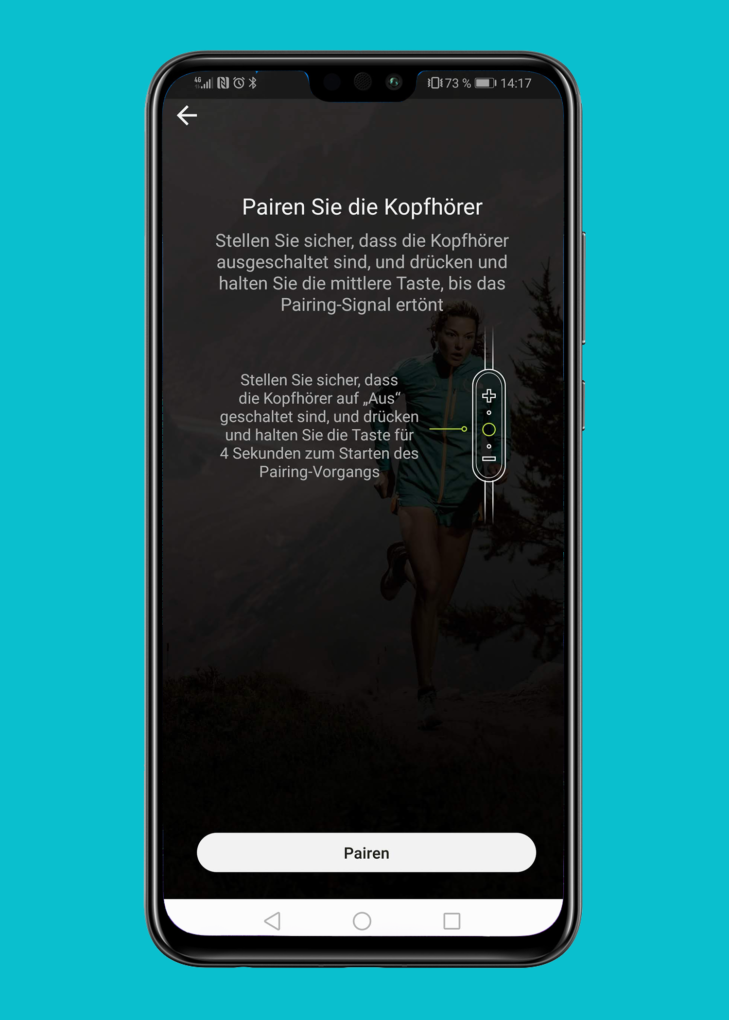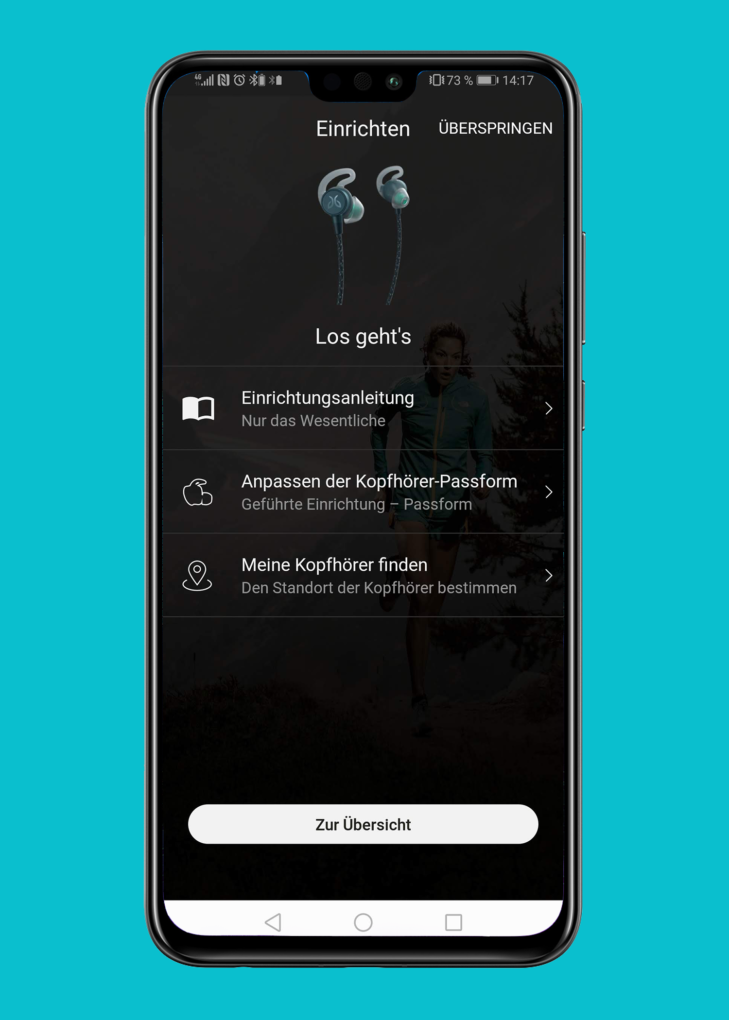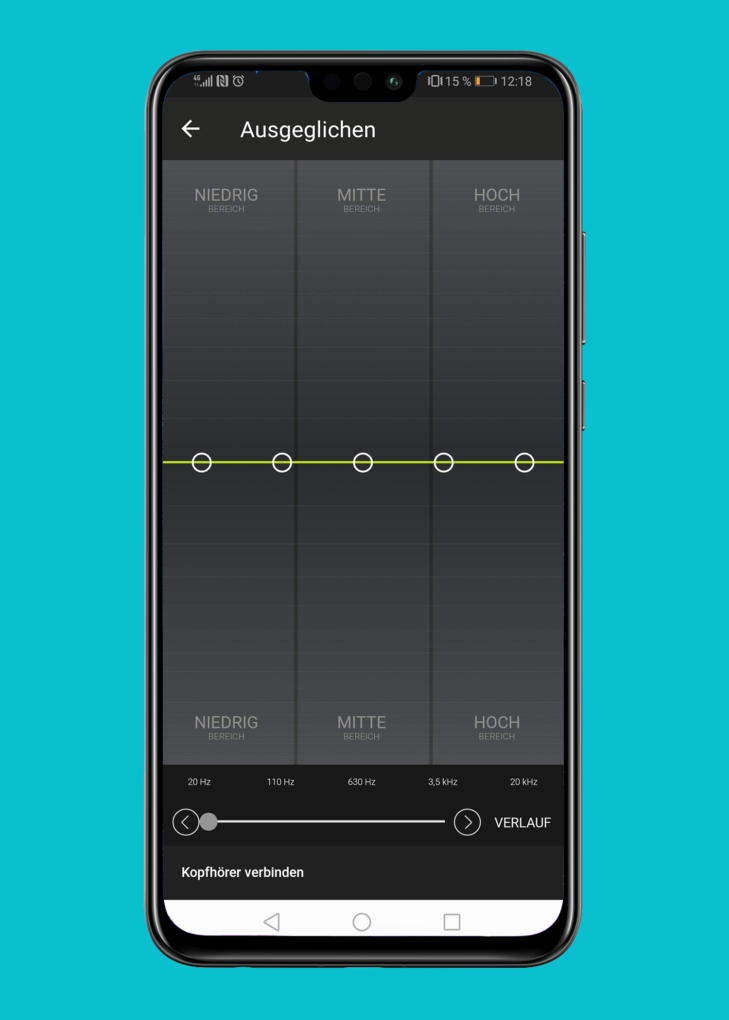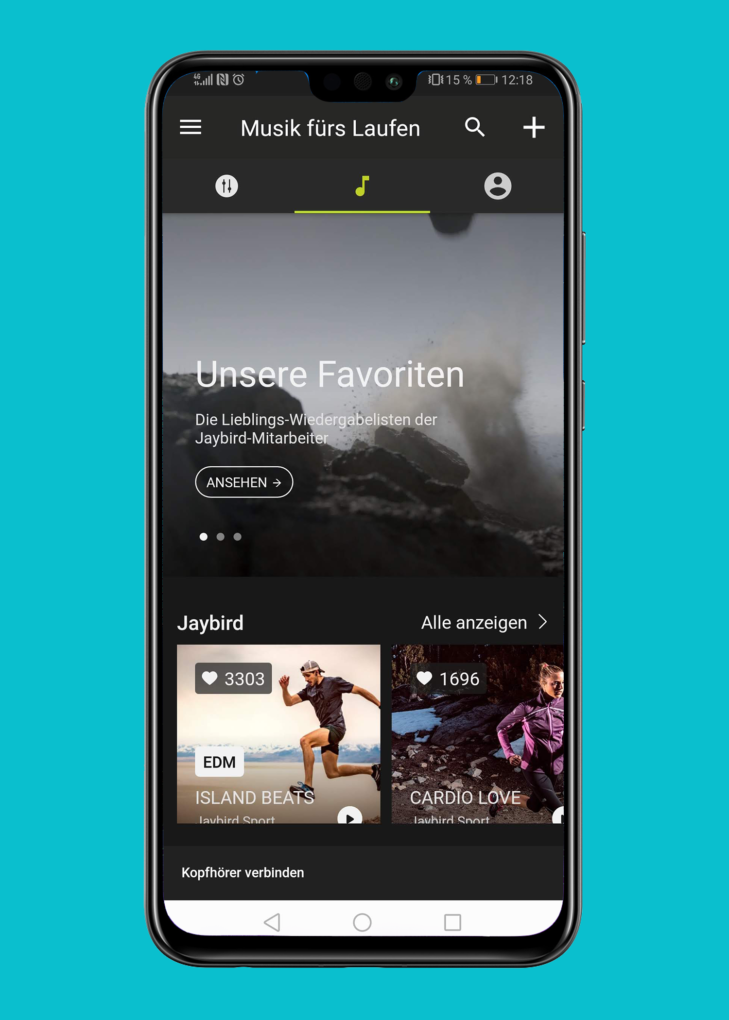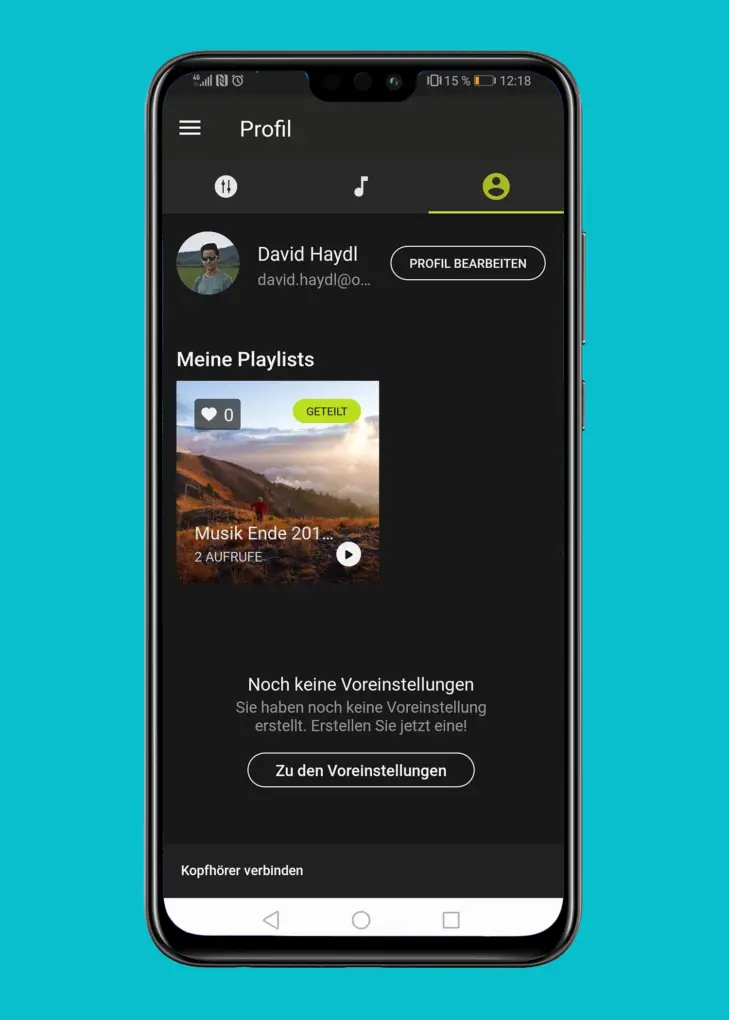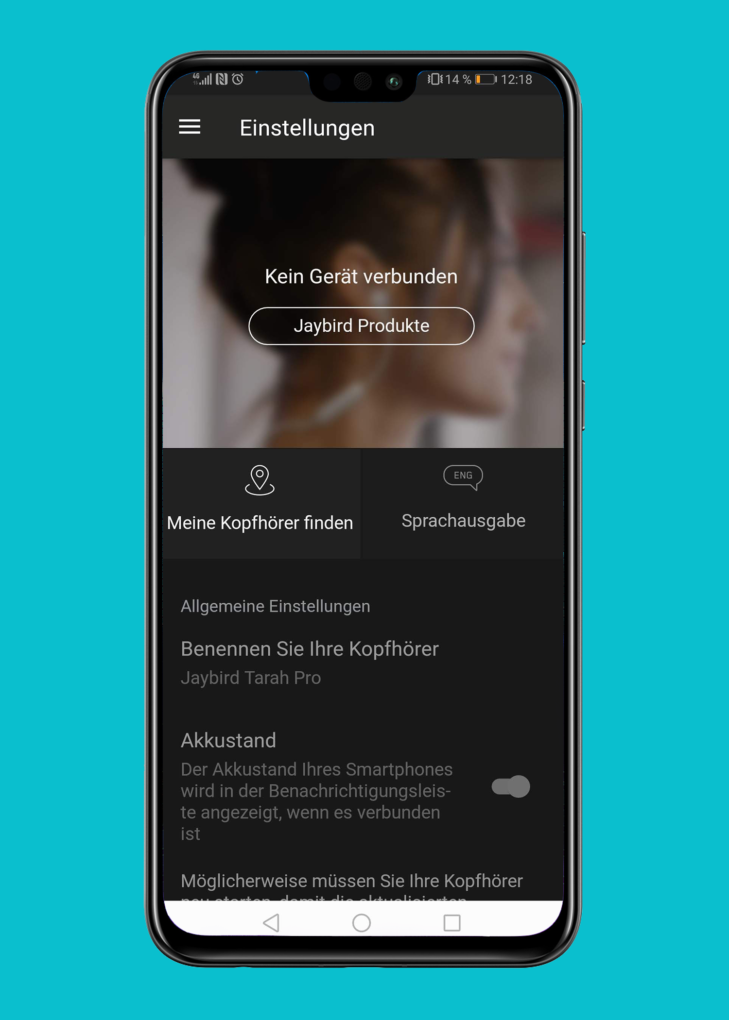Jaybird tarah Pro review: They have what it takes

I ventured into new territory a few weeks ago: Jaybird. More specifically I got to the Jaybird Tarah Pro grabbed, where, among other things, the long battery life particularly appealed to me. Were they able to live up to my expectations?
There are quite a few in-ear headphones on the market. In addition, they are in quite different price ranges and meet a wide variety of requirements. So there is, for example Libratone Track + Wirelesswhich are pretty good for everyday use with the unique design and noise cancellation. You can also use these headphones for workouts, but personally I haven't had any good experiences with them. More information on this in my test report on these in-ears. Models like that Yurbud's Liberty Wireless, which I before the Jaybird Tarah Pro used, are suitable from my experience for everyday life and for sports. And where do the Jaybirds belong now? These in-ear headphones are primarily intended for workouts, at least that's what the manufacturers think. But so could I prouse without problems in everyday life.
Jump to section
Unboxing and initial setup
But let's start with the packaging of the Jaybird Tarah Pro. The case on this one is mostly white with some writing and pictures and a Jaybird logo. If you pull the black box out of the cover and open it, you will immediately see the Tarah Pro in the upper part of the box. In the lower part, in addition to two other pairs of ear wings, there is a clip with which the in-ear headphones can be attached to the upper part. Underneath the form the headphones were in, Jaybird hid some instructions, a small magnetic charger with a slightly short cord, and a carrying pouch. In this case, the in-ears and the charger just mentioned prounblemished space.
- Picture: TechnikNews
- Picture: TechnikNews
- Picture: TechnikNews
- Picture: TechnikNews
- Picture: TechnikNews
- Picture: TechnikNews
- Picture: TechnikNews
- Picture: TechnikNews
There are two ways that Jaybird Tarah Pro connect to your smartphone or other device. In both cases, the pairing mode must first be started by long pressing the middle button on the control. Then the headphones should immediately appear in the Bluetooth settings of the playback device. However, it is also possible for the Jaybird app to automatically store the headphones in the settings. However, the app requires access to the current location via the GPS of the end device, which I personally cannot understand.
- Screenshot: TechnikNews
- Screenshot: TechnikNews
- Screenshot: TechnikNews
- Screenshot: TechnikNews
- Screenshot: TechnikNews
High quality workmanship and a reflective cable
The Jaybird Tarah Pro look very good in my opinion. The design is quite similar to the other Jaybird headphones due to the similarity, but that didn't bother me so far. These in-ear headphones have also been made very well. There's even an IPX7 certification for the Tarah Pro, which promises protection against water and dust. There are three different color variants in total. Black-Flash (black-yellow), Mineral Blue-Jade (blue-turquoise) and Titanium-Glacier (grey, blue). Because you can't buy the last two options yet, I bought the variant in Black Flash.
- Picture: TechnikNews
- Thanks to the cable routing, you can easily shorten the cable (picture: TechnikNews)
- Picture: TechnikNews
- Picture: TechnikNews
- The charger is attached to the underside of the control element (picture: TechnikNews)
The two earphones are made of plastic and are flattened on the sides. That has to be the case, as there is a magnet inside that holds the headphones together at this point when you don't need them. Unfortunately, this magnet is not as strong as you might want it to be. This is why the headphones usually come apart, especially in the transport bag. In addition to the magnet, Jaybird built a swivel joint in the earphones. This allows you to adjust the in-ears so that the cable goes backwards either above the ear or below the ear.
- The Jaybird Tarah Pro have a swivel inside,… (Picture: TechnikNews)
- ... which makes it easy to twist the headphones (Image: TechnikNews)
Apropos cable: This runs while using the Jaybird Tarah Pro at the back of the neck, in the case of my color option, is made of black nylon and reflects in the dark when shined on. This is particularly useful when you go running in the dark, for example. I really liked the small cable guide at the end of the cable. This makes it easy to shorten the length of the cable so it doesn't flap around during a workout.
The control element of the Jaybirds, which is also made of plastic, can be found on the cable. This can be used to change the volume, control playback and answer calls. There is also a status LED that shows, among other things, whether the in-ear headphones are fully charged while charging. Speaking of which: The charger is magnetically attached to the underside of the control element. There it holds tight as a bomb.
comfort
Two additional silicone ear flaps are included in the scope of delivery for optimal wearing comfort. Another pair is already on the Jaybird Tarah Pro. A little bit, but now good. I would have found it great if normal essays had been included. The largest ear wings fit me best. With these I could do the Tarah Pro several hours proeasy to use without feeling any pain. They never fell out of my ears during my test phase either.
Only recharged three times
In-ear headphones usually have a battery life of six to seven hours. In the best case, eight hours is enough, but usually not much more. It's different with the Jaybird Tarah Pro. These headphones have a battery life of 14 hours. That's really impressive from my point of view. I could even experience it once proeasily possible, with about 20 Procent remaining charge to listen to music for another four hours. In my experience, the charging time is a little over two hours, which I think is only average. With just five minutes of charging time, however, two hours of playback time are possible. However, one must have the Jaybird Tarah Pro rarely charge because of the outstanding battery life.
The Jaybird Tarah have active noise canceling Pro Not. Ambient noise is suppressed sufficiently well if you use the right ear wings. The speaker size is six millimeters. I really liked the stereo sound they put out, as it is very balanced, neutral and rich in detail. Also can the Tarah Pro become very loud without the headphones audibly clipping. If the sound doesn't quite fit, there is an equalizer in the Jaybird app. Choosing the right ear tips can also help to improve the sound. With a frequency of 20 hertz to 20 kilohertz, the entire range that a human being can perceive is covered.
There is Bluetooth 5.0 for the connection to the playback device. The connection to the smartphone or other devices was always very stable for me and there were no interruptions at any time.
Jaybird app and software features
I've already mentioned a Jaybird app twice already. These are available in Google's Play Store and Apple's App Store. Windows Phone users get nothing, if anyone still uses it. As already mentioned, you can use the app for the initial setup of the Tarah Pro use and there is also an equalizer. This can be adjusted using the controller itself. A lot of ready-made settings are also available. It is also possible to create your own presets. Jaybird also offers ready-made playlists that are available for free streaming. But I never used it.
- Screenshot: TechnikNews
- Screenshot: TechnikNews
- Screenshot: TechnikNews
- Screenshot: TechnikNews
- Screenshot: TechnikNews
Instead, I deposited my Spotify account so that I can access my playlists via the app. In the headphone settings, you can define the name of your own headphones and whether the current battery level should be displayed in the notification center of the smartphone or tablet. I also discovered a feature called Find My Headphones. But that didn't work for me at all. I also couldn't imagine how such a feature could work efficiently since it's in the Jaybird Tarah Pro there is no GPS.
On the other hand, the voice output had a positive effect in my test. When the headphones are switched on, this mentions how much battery they still have. This also speaks up if a connection with a playback device was successful. When the battery level is below 20 Procenter, there is also a reminder when switching off that you have your Jaybird Tarah Pro but may charge. You also get this notification if you are pausing your music.
Conclusion
I regret buying the Jaybird Tarah Pro? No, actually not. Even if they were quite expensive. But more about the price-performance ratio in a moment. My absolute highlight feature of the in-ear headphones is the gigantic battery life. As I said, once when I was less than 20 Procent remaining charge listen to music for another four hours. I also really liked the design of the headphones. Since other JaybirdProproducts look similar, it is not really anything special in my opinion. In my opinion, the reflective cable is just a gimmick, but a nice-to-have if you don't have a light strip at hand for jogging in the dark. The sound emitted by the headphones also convinced me.
I thought it was a shame that only three pairs of ear wings of different sizes and no normal ear tips are included. I can well imagine that none of the three pairs might fit some people. I also found the "Find my headphones" feature superfluous, since it didn't work for me anyway and in my opinion it can't really work because of the missing GPS chip.
Prices and availability
The Jaybird Tarah Pro Interestingly enough, the above colors are only available from Jaybird in the online shop at an RRP of 159 euros. I couldn't find these headphones at MediaMarkt or Amazon. A little more about value for money. Sure, the Jaybird Tarah Pro are quite expensive for in-ear headphones. But if you consider that you also have to shell out at least 100 euros for other models of the brand, the price is justified in my opinion, since you get a lot on offer here.