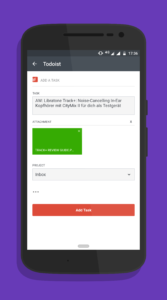Newton: The perfect mail alternative to Gmail?
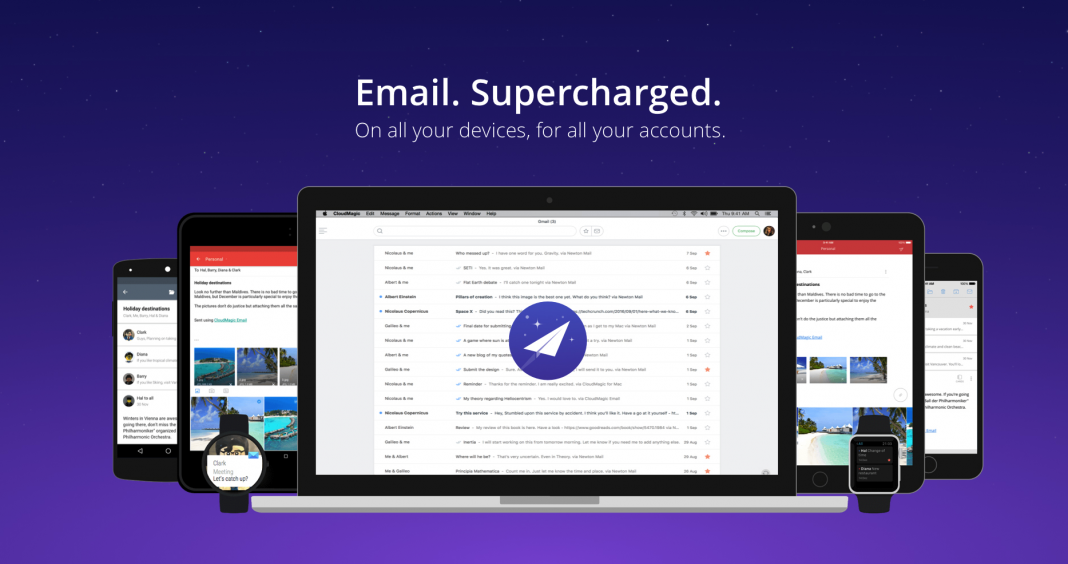
For years I have been using Gmail to manage my mail. The emails from my other addresses were also always sent there. I've been with Newton for a while now. My reasons for it.
Small note: In this article I will only deal with the app for smartphones, but it is very similar on the tablet or computer. Features are the same on all platforms.
Jump to section
Design and construction
Two reasons why I am now Team Newton are the minimalist design and the simple structure of the service.
The top bar of the app always appears in the color that was assigned to the inbox. At the top left is the button for the menu, behind which all folders and the inboxes of other mail accounts are located. If an inbox or folder is empty, a small graphic with sometimes funny texts is displayed below the graphic.
At the bottom of the screen there is another bar with further menus. The first point is for the inbox, the second for mails that you have marked with an asterisk, the third for unread mail floods and the fourth one can be used to compose a new mail.
Focus on the emails that are important at the moment
Newton's developers have particularly focused on building in features that help focus only on the news that is relevant at the moment - another reason I'm at Newton.
First of all, there is the option of having newsletters and messages from social media moved directly into two separate folders. You can use this to unsubscribe from these messages so that you no longer receive them in the future. The result: the actual inbox is much tidier.
Then it is still possible to archive emails until a time that suits you. Newton called this feature snooze and can be found in the options, where you can choose how a mail should be handled. There you can say, for example, that you don't want to see a message again until you open Newton on the desktop. You can also archive a mail until the evening of the same day.
Superchargers
Superchargers - another reason why I use this app - are additional functions for the mail client that you can access with an upgrade to a premium account. In the following I want to briefly address some of them.
Thanks to the read confirmations, you can see whether, when and via which device a person has read an email from you. This can be recognized by the blue tick next to a sent message. Optionally, you can also receive one or more notifications when the recipient has seen the mail.
Moving newsletters and notifications from social media to their own folders as well as the snooze function are also among the superchargers.
You can also interact with connected apps directly in Newton. For example, it is possible to add a mail as a task to Todoist. I almost never used things like the automatic sending of mails at a later point in time and some other superchargers.
Prices and availability
Newton is available for Android, iOS, macOS and Windows. You can decide whether you want to pay for your subscription monthly or annually. A month costs almost 10€, a year costs almost 100€. I am currently using the monthly subscription, but at a special price of €4,99 pro Month.