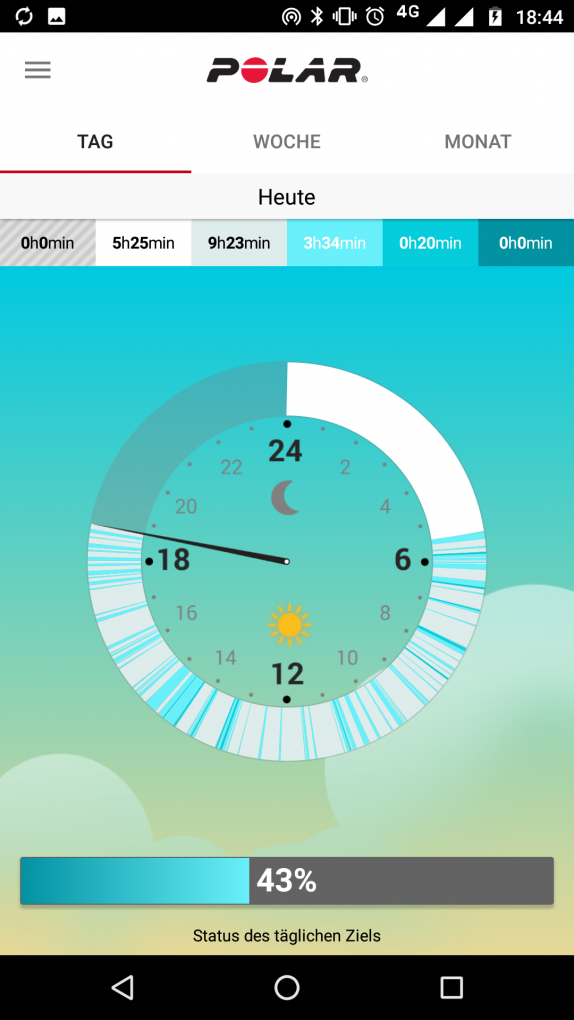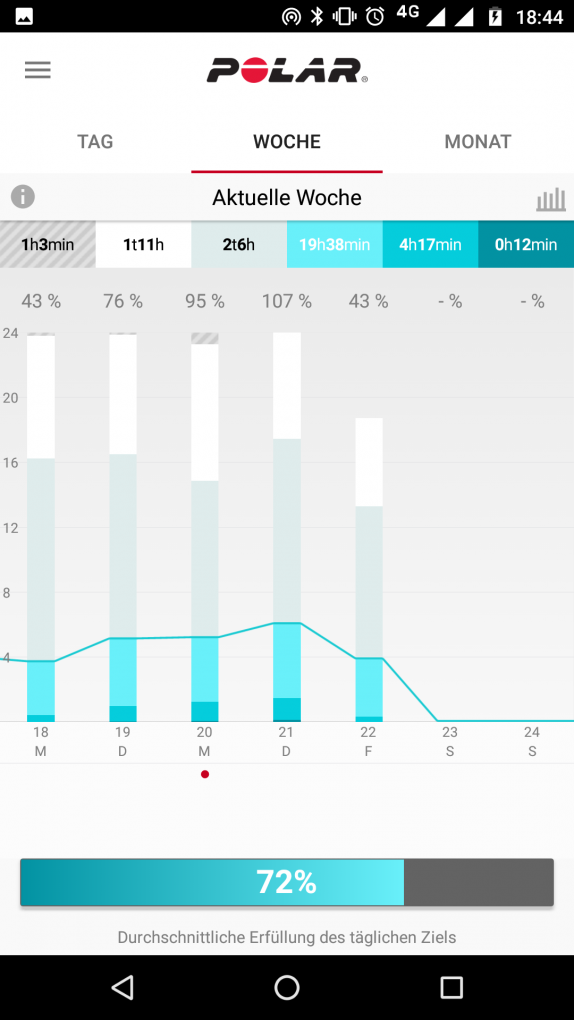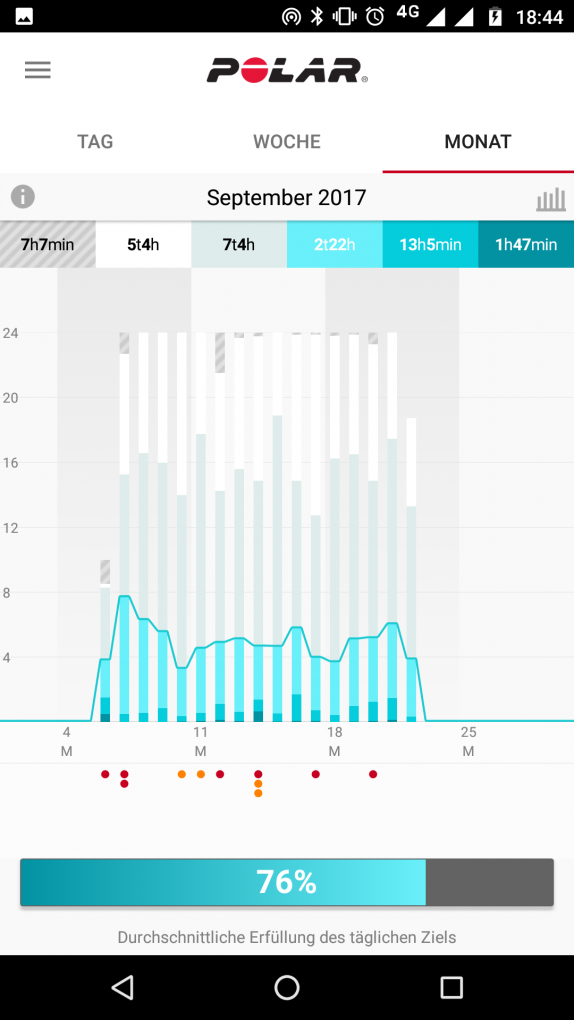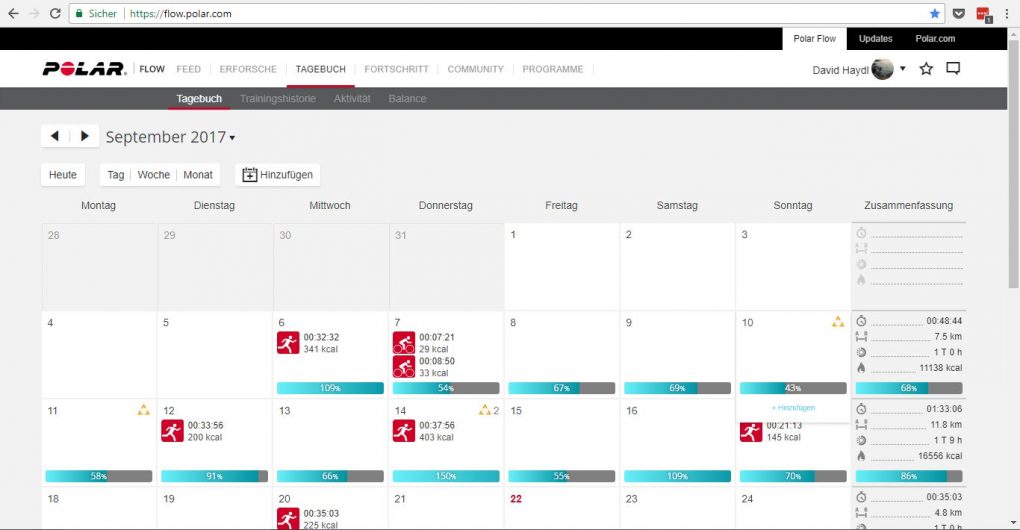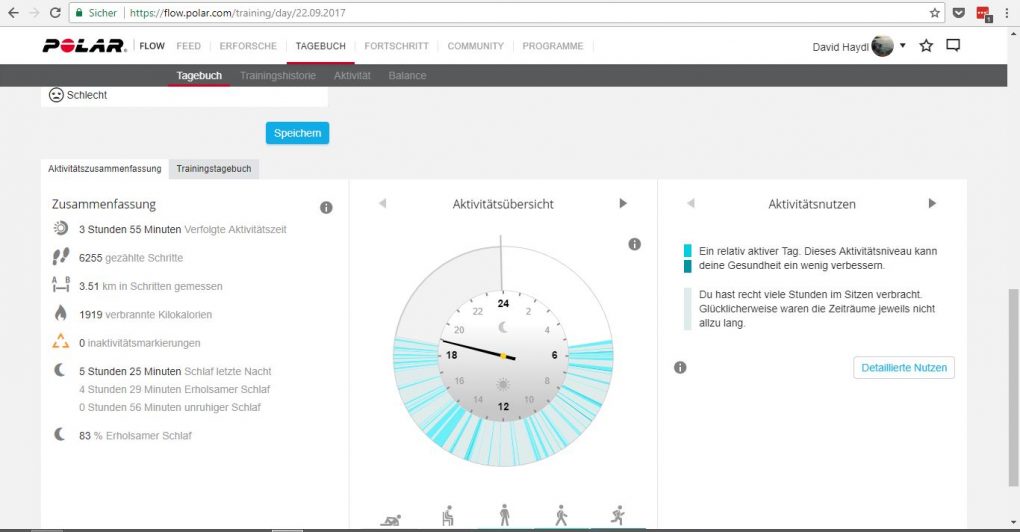Polar M200 review: my favorite watch

As I told you in the article about my favorite running gadgets, I am now running regularly again. In order to have an overview of my workouts and to track my everyday life, I bought the Polar M200. I've heard quite a few good things about the watch before, so I wanted to see it for myself. Here is my test.
Jump to section
Design
The Polar M200 is the same as that Xiaomi Mi Band 2 from two parts. This is necessary to charge the watch via the fully-fledged USB A connector or to transfer data to the computer. But this also enables a completely different thing: You can buy bracelets in other colors from Polar and swap them with the one on the watch.

The M200 also consists of two individual parts: the tracker and the bracelet (image: © 2017 TechnikNews)
Once you have assembled the M200, you will notice that it looks a lot like a normal watch. Therefore, it is not really noticeable in everyday life in the first place. Nevertheless, if you look closely, you immediately see that the other person is not wearing an ordinary watch. In general, the assembled M200 was very comfortable to carry in terms of weight. It was just a bit strange to wear such a "heavy" watch again at the beginning, as I wore the light Mi Band 2 from Xiaomi for two weeks before that.
The bracelets
The bracelets for the M200 are available in five different colors. Black, blue, red, white and yellow. Many people will probably think that, for example, the color red is quite noticeable as a slightly brighter color. That's what I thought at the beginning too. But that is not the case at all. In reality, the colors are actually quite dark.
Polar chose silicone as the material. From my point of view, it feels very pleasant on the arm and makes an overall more valuable impression than that of the Xiaomi Mi Band 2. When it comes to the clasp, they have opted for a perfectly normal watch clasp, which in my opinion is also the best choice for sports watches because it is least likely to open during exercise. Polar has punched several tabs for the correct size. So there should be the right tightness of the belt for everyone.
In addition, the many holes ensure better ventilation of the arm under the watch. As with normal watch straps, there is a small loop to prevent this from wobbling and disturbing the part of the strap after the closure. The size for the holder of the tracker was chosen very well, I never fell out. But I noticed that there is still some leeway between the watch and the band, which means that the latter is not completely tight.
What you absolutely have to watch out for is that you get the right size of the bracelet for your arm. There are two different ones. SM and ML. Polar gives a recommended wrist circumference of 135 - 170mm for the SM size, a circumference of 150 - 210mm is recommended for the ML size. For my part, ML was enough. The bracelet was never too big or too small for me.
The tracker itself: Here, too, the centerpiece
The heart of the Polar M200 is round and even protected against water. The back and part of the side are made of aluminum. In addition to a few labels, there is only the heartbeat sensor here. This gives a different value compared to the Mi Band 2, but it seems to be very realistic. This is because Polar was one of the first companies to develop a heartbeat sensor, which is why they have the most experience in this area. Why shouldn't you use this in the M200?

The heart rate sensor is on the back. The full USB connector is located on the side (image: © 2017 TechnikNews)
The side of the M200 is made of plastic. On it we find a full USB A plug. In addition to charging the device, this is also used for data transmission with the PC. What made me extremely skeptical is that the connector is not protected by the strap and the M200 as a whole is still waterproof. Nevertheless, this statement is largely correct. I could do without the watch Proproblems or damage in the sink. It is only recommended that one does not use the plug immediately afterwards. All in all, a possibility for charging via a charging pad or something similar would have been much better.
The two buttons on the right and left of the tracker are also noticeable. With the right one navigates through the menus and with the left one can switch to the previous menu. In addition, you can use the left button to synchronize the clock with the Flow app on the smartphone.
The display: Always there and always good
In the middle of the front is the display, which is always activated. It has a diameter of 26mm, is 1,03 inches tall and can display 1342 pixels. Unlike the Mi Band 2, you can still read it well in direct sunlight. The technology of the panel is responsible for this. Unfortunately, I was not able to find out which display technology is involved here, even after a long search. I can only say that it is similar to the eBook readers: You can see the display under direct sunlight proeasy to read, in the dark you have to activate the display lighting. When the lighting was activated, I noticed minimal backlight bleeding in two places, but it didn't really bother me. All in all, the display issue was solved better than with the Mi Band 2.
Around the display there is an ominous ring with several numbers between one and a hundred, what Proshould be centered, as well as a Polar logo and an M200 lettering. In addition, you will notice that dots on the edge of the display move as you use the watch. The whole thing has several useful functions. The first thing you see in this way is how far away you are from the current daily goal. Light up depending on the current Promore and more dots appeared at the edge of the display. This reminds you every time you look at the clock that you should move a little if you have not yet reached 100% or more of your daily goal.
Then it is used in the menus of the clock. It shows how far you are navigating through menus. The total number of dots at the edge of the display is divided by the number of menu items. The result is then displayed on the edge so that you can get an idea of how far ahead you are in the menus. Finally, during a workout, the heart rate zone can be displayed in this way. For some, this is certainly practical, I just always have my normal number of strokes pro minute watched.
Specs
The typical innards of a sports watch can be found in the Polar M200. Among them we find motion sensors, a heartbeat sensor and even GPS. I have a divided opinion on the latter. Once the sensor has a position, this and, in my case, the running routes are tracked without a single error. It's really amazing.
But: It often feels like an eternity before the watch finds the signal from a satellite. Once I stood in my garden in the open air with a stopwatch and started a GPS search. When the signal was found, almost two minutes had passed. Okay, it's not that bad. There have also been days when the wait only lasted half a minute, which is really fine.
I'm a little disappointed with the motion sensor. This should actually measure the number of steps taken. Somehow that didn't work out that well. I have often noticed that the clock makes mistakes when counting. An example of this are the slight hand movements when writing a text on a PC or laptop. After working, I often had more steps than I actually covered during the time asked. Too bad.
Then a vibration motor, Bluetooth for synchronizing data and 4MB of internal memory were built in, on which the last workouts are saved for quick viewing on the watch. The battery is 180mAh and should last six days, according to Polar. I managed once for five days and once for six days. So the value is realistic. I like it when I don't have to charge my watch every day.
Appendix: I was able to find out why it often feels like an eternity for the M200 to find a GPS signal. The GPS in the watch works together with SiRFInstantFix. This technology enables the last signal received to be stored for three days. As a result, the search for a signal only takes a few seconds during these days, which I have also experienced a few times. After three days my watch took a little longer to find a signal.
Software: Clearly better than that of the Mi Band
A small point of criticism of the Xiaomi Mi Band 2 was that the UI is pretty simple and offers only a few features. As a rule, the time, date and the status of the connection to the smartphone are always displayed first. As mentioned before, the current progress towards the daily goal is displayed here with the help of the points.
If we press the button on the right side of the clock for the first time, we will notice a few things. The dots on the edge of the display will now light up in the first fifth of the ring. This means that we are at the first of a total of five menu items. This is called Training. From there you can start the workouts. Running, outdoor sports and indoor sports are displayed here by default, but you can adapt this list to your own requirements in Polar Flow, which I will come to later.
To Training we find the point Activity With a Procenter bar that shows you the progress towards the current daily goal. Behind this point you will find suggestions with which you can fill your daily goal and the steps taken on the current day. If you don't do anything for an hour, the inactivity marks will also be displayed.
Furthermore, you can find the training history and a menu for measuring the current heart rate. In the training history you can find all completed workouts with the associated brief information. Precise information about things that were measured by the watch can also be found here at Polar Flow.
The connection to the smartphone: Well ...
The settings can be found at the end of the menu. First of all, you can synchronize your watch with your smartphone, pair it or completely undo a pairing. Maybe here are a few short words about the connection with the smartphone. Once you have paired your smartphone with the watch, you can synchronize it with your own mobile phone at any time using the Flow app. It usually worked very well for me and without long waiting times. But I also had the case that the two devices did not find each other straight away. Restarting the app and establishing the connection always helped. Nevertheless, I found it very nerve-wracking, the whole thing worked much more reliably with the Mi Band 2.
There are also two menus for activating flight mode and smart notifications. If the latter is activated, you will receive a notification with a vibration on the watch with every message on a connected smartphone. Instead of an icon, only a small preview text is displayed here. That has always been enough for me. In addition, you can take calls directly from the watch. This is especially useful when doing sports, as in my case I take calls and mine Yurbud's Liberty Wireless can call directly.
At the end we find the information about our own M200. Behind this menu item there is also an option with which you can restart the clock.
Polar Flow
Initial account and clock setup
As with the Mi Fit app, setting up the Polar Flow service is very easy. Create an account, enter your fitness data, confirm your account via email, done. These steps go both in the mobile app and in the web browser.
Setting up the Polar M200 is a little more complex, but also quite simple. You can do that again using your smartphone or web browser. To be able to set up your clock using the browser, you need the Flow Sync Tool for Windows or Mac. You open that and let all data synchronize. The watch is then ready for use.
When setting up via my smartphone, I initially had small ones Protrouble. The clock was not found. No matter what I'm fromproate. The same scenario also played out in tests with other mobile phones. Luckily I was able to have the M200 exchanged. After that everything worked super fast. Find devices, enter pairing code, synchronize and that's it.
Synchronize his workouts and other data
If you have completed a day or a workout, it is advisable to synchronize the data from the watch with Polar Flow. This can be done again via the PC and the mobile device.
With a smartphone, you simply have to open the app and activate both Bluetooth and the smartphone's GPS. Then you have to press the back button on the clock and the data is exchanged.
- This is the first ... (Screenshot: © 2017 TechnikNews)
- ... the second ... (Screenshot: © 2017 TechnikNews)
- ... and this is the third view in which you can see the data in the Flow app (screenshot: © 2017 TechnikNews)
Then you can see everything in three different views. The first is the activity clock. All activities such as sitting, walking and sleeping are shown there in a pie chart. The workouts appear there too. We can see all conceivable information about them. From the pulse course over the covered distance there is really more than expected. The last two views are bar graphs, each showing data for a week or a month. Under the diagrams you will always find information on, for example, the steps taken or the sleep of the last night.
The thing with the PC looks a little different. The Flow Sync Tool serves as the interface between the clock and the web service. If the M200 is connected, it must be opened. After a short time, all information is usually exchanged and the Polar Flow website opens automatically. Only here we end up in a month view, in which all things are entered. The other two views are the same as on the smartphone. In general, everything is displayed here in more detail than on the mobile devices. That's why, for example, I usually synchronized the data of my workouts with my smartphone and then looked at everything on the laptop.
- This is the start page of the Flow web service (screenshot: © 2017 TechnikNews)
- Everything is shown in more detail in the web service (screenshot: © 2017 TechnikNews)
There is also a whole range of full functions for such as the ability to save your favorite routes and an alarm clock for the clock. The whole thing would definitely go beyond the scope here. To put it briefly, I wasn't expecting that much from the ministry. In any case, everything an athlete's heart desires is here. Really well done, Polar!
My Opinion
Oh my god, this watch is really dear to my heart. And there are several reasons. I really like the design. The round tracker with the silicone bracelet in different colors is really nice. This is the perfect transition to wearing comfort. After the Xiaomi Mi Band 2, the comparatively heavy M200 was a bit strange, but that subsided over time. You can wear the watch very comfortably and the bracelet also feels very good. I also think it's good that the latter is available in two different sizes and in several colors.
After the Mi Band's display, I was pretty spoiled by the M200's. Aside from being sharp enough for a sports watch, I could do without it in every imaginable situation Proread problems. I still like the idea of the display ring. The watch always reminds you that you should possibly move a little more if the daily goal displayed there has not yet been completely achieved.
I also got along well with the battery. I didn't mind at all that it lasted five days and not like the Mi Band 2 for twenty days. It was just important to me that shops weren't hip every evening. The M200 fulfills this criterion with flying colors. It was also practical that I didn't have to go to Polar Flow for any information that was of interest at the moment, because brief information about the last running unit, for example, is available on the watch at any time.
Apropos Polar Flow: This is my absolute highlight of the whole thing. With this Programs, Polar has simply surpassed itself. There are so many features available there that you really have to get an overview of all the things first. And these aren't just any features for the watch. No, these are mostly sports-related things.
Then there were the things I didn't like about the watch that much. There we have the USB connector on the side of the clock. I find this so superfluous when you consider that Polar could have built connectors for a magnetic charging dock, as they did with their M600. In addition, you have to take the watch out of the tape every time you load and transfer data, which becomes kind of tedious over time. In addition, it comes at the expense of the bracelet, which is expanded every time. I also noticed that the tape isn't sitting completely close to the tracker anyway.
The motion sensor was disappointing for me. The fact that even when writing on the PC causes deviations in the counting of the steps should not have been real. The last point that I found annoying are the errors when synchronizing between Polar Flow on the smartphone and the watch.
Who is the M200 actually intended for?
Finally, let's clarify briefly who this watch could be intended for. In any case, it is very clear that people who do a lot of sport get their money's worth here. The GPS and all the features are definitely a big plus for these people. If I say that I am only looking for something to count steps, I would rather go for the Mi Band 2 or the A370 from Polar itself. These also have a design that fits better into everyday life, the M200 is much more noticeable.
The Polar M200 is available in different shops at different prices. At MediaMarkt in the online shop it currently costs 119 €, on Amazon you have to pay 130 € and at Hervis and Polar you get rid of 150 €. The bracelets that can be bought later cost € 20 each.
Buy M200 sports watch from Amazon