Withings Sleep Analyzer review: The tracking sleeping mat

With the Withings Sleep Analyzer, the French company presented another health gadget this year. This should help to find out details about his sleep quality. We tested the smart sleeping mat for a few weeks.
Withings has agreed with some Proproducts have now made a name for themselves. There are already smart scales in the range (Withings Body Cardio test), Fitness tracker (Withings Steel HR Sport test) and now also special sleep trackers. The manufacturer promises a lot on the homepage, namely "sleep laboratory results at home". Can you keep up with that? How accurate is the data? I used the Withings Sleep Analyzer every day for a few weeks.
Jump to section
Packaging
This time, too, a lot of effort has been put into the packaging. The sleep tracker can be seen directly on this - together with the imprint "clinically validated". The latter does not mean that the data are comparable to or have been tested with a sleep laboratory, but only stands for the use of the tracker in a healthcare facility. Otherwise there is a quick start guide in the packaging, together with a power supply unit and of course the mat itself, from which a USB cable protrudes. In order to function, the sleep tracker must be permanently connected to the power.
- Image: © 2020 TechnikNews
- Image: © 2020 TechnikNews
- Image: © 2020 TechnikNews
Furniture
The first thing you need to set up is the Withings Health Mate app, which is available for Android and iOS. This is where the entire setup takes placeprocess. After creating an account you can Proadd product directly. In the app you have to go to Devices > + > Sleep Sensors > Sleep Analyzer. Before installation, it is advisable not to put the sleeping mat under the bed yet, as you may have to press the reset button on it if it is not found.
The sleep tracker is then placed under the mattress directly on the slatted frame and ideally placed at chest / heart level of the user. In this way, optimal results are achieved. If you share the bed with a partner, you should make sure that the tracker does not protrude over to the other side of the bed, otherwise the results will be inaccurate. As a single you can also place the Sleep Analyzer in the middle of the bed, for example if you like to lie in the middle of the bed.
- Image: © 2020 TechnikNews
- Image: © 2020 TechnikNews
- Image: © 2020 TechnikNews
- Image: © 2020 TechnikNews
During the installproThe sleep tracker then inflates itself with air – during this time you should not lie down in bed. Otherwise it could happen that the mat does not calibrate itself properly.
Features
All of the following functions are displayed in the app immediately after getting up and are listed one below the other. Likewise, nothing has to be cumbersomely synchronized with the app, since the Withings Sleep Analyzer is connected to the household WiFi network. To reduce radiation, Withings promises to disable all mat connectivity while you sleep. If you turn off the WiFi at night anyway, that's not a problem either Proproblem: when a connection is available again, the data is automatically transferred to the app via the Withings servers.
Sleep tracking
At night you don't feel the sleep tracker at all. Nothing feels different, and you can hear absolutely nothing. The only thing that bothered me extremely was the beeping of the power supply, which is why I replaced it with a different USB power supply. Maybe not everyone hears this squeaking, but it's a no-go for me at night.
So if you go to bed now, you don't have to do anything. Tracking by the Withings Sleep Analyzer starts automatically - however this is exactly detected. During my test there was also no false triggering - reading a book comfortably in bed is not tracked. There is one catch, however: if you read a book immediately before going to sleep, the app shows that it took you a long time to fall asleep. For example, needing an hour to fall asleep is not a good value, which is why points are deducted in the app for this sleep.
Sleep index
Above I wrote about a point deduction for "bad" values - a so-called sleep index is calculated every night. This is made up of the duration of sleep, depth, regularity, interruptions (waking phases), time to sleep and time to get up. For every single aspect there is either a green, orange or red dot. That means in each case whether this point is good, medium or bad. All aspects added together then result in a point value that goes up to 100.
For me personally it was impossible to reach a sleep index of 100, my average was 75 points pro Night. My highest score was 96 points.
Sleep apnea
The Withings Sleep Analyzer can also detect breathing pauses, so-called sleep apnea. A score of up to 15 apnea episodes on average pro hour in a night is normal, 15-30 is moderate, and values above 30 indicate severe sleep apnea. With noticeably high values over 15, it is also advisable to talk to a doctor about it, Withings suggests in the app. Symptoms can include severe tiredness or sluggishness throughout the day. To help your doctor treat sleep apnea, you can share data with a doctor directly from the Withings app - more on that later.
snoring
With a built-in microphone, which can be optionally activated, the tracker can also detect snoring. Since I have not snored a single night in the last few weeks, or at least it was not recognized, I cannot give more details about this function here. If snoring phases are detected, these will probably be displayed in a timeline in the app directly below.
heart rate
In addition to the details above, it also shows the heart rate of the previous night. The heart rate is recorded every two minutes and recorded, which results in an average heart rate. The app also rates the latter again and incorporates it into the sleep index. With a swipe of your finger over the diagram, you can view the respective heart rate data from the previous night.
IFTTT
"If This Then That" is a service, which networks different services using interfaces (APIs). Withings also provides one with the Sleep Analyzer and is therefore represented in this service. Basically, this service works according to the concept "happens X, then Y". X stands for the "trigger" and Y for the "action". Since I use smart Philips Hue lamps in the bedroom, the benefit was immediate for me.
- First select a trigger ... (Screenshot: © 2020 TechnikNews)
- ... like "When I get into bed". (Screenshot: © 2020 TechnikNews)
- Configure the times to be triggered and the sensor here. (Screenshot: © 2020 TechnikNews)
- Then select the event ... (Screenshot: © 2020 TechnikNews)
- ... turning off the lights in the bedroom. (Screenshot: © 2020 TechnikNews)
- And the function is ready. (Screenshot: © 2020 TechnikNews)
I used IFTTT to create a function that automatically switches off the light in the bedroom when I go to bed. It worked perfectly, albeit with a little delay - it often took 15 to 30 seconds for the sleep analyzer to recognize this and to terminate the function on Philips Hue via IFTTT. I couldn't find out who was the slow participant here. So it could be that either the Withings interface is slow, the Sleep Analyzer only detects bedtime with a delay, IFTTT itself is slow or the Philips Hue reacts slowly when switching.
tl; dr - conclusion
I was particularly impressed by the technology of the Withings Sleep Analyzer. This shows that you can almost set up your own sleep laboratory at home. The detailed presentation and evaluation of the data in the app has been done very well by the makers - without complicated naming conventions, but with simple diagrams and traffic light-like evaluations, together with point scores. It's difficult for me to judge how accurate the measurement actually is and whether you can call it a sleep laboratory for at home. Without any symptoms themselves in one proIt is not really possible to have it examined by a professional sleep laboratory and it is expensive for a private individual.
The current price of around 130 euros seems a bit steep at first glance. But you also get quality for thatproduct. It works perfectly, provides detailed data every night and also provides information about your own sleep and health status. There are also suggestions for improvement, which are understandable for everyone - should a value not fit.
Whether you need a sleep tracker is up to you. In my opinion, if you choose the Withings Sleep Analyzer, you are not doing anything wrong and there is simply no comparable competition. The only point of criticism to be mentioned here is that the data is completely stored in the cloud. However, you will not be able to do without this storage. The Withings should also no longer include the whistling power supply in the successor - unfortunately, some people like me hear that clearly.
Many thanks to Withings for providing the Withings Sleep Analyzer.


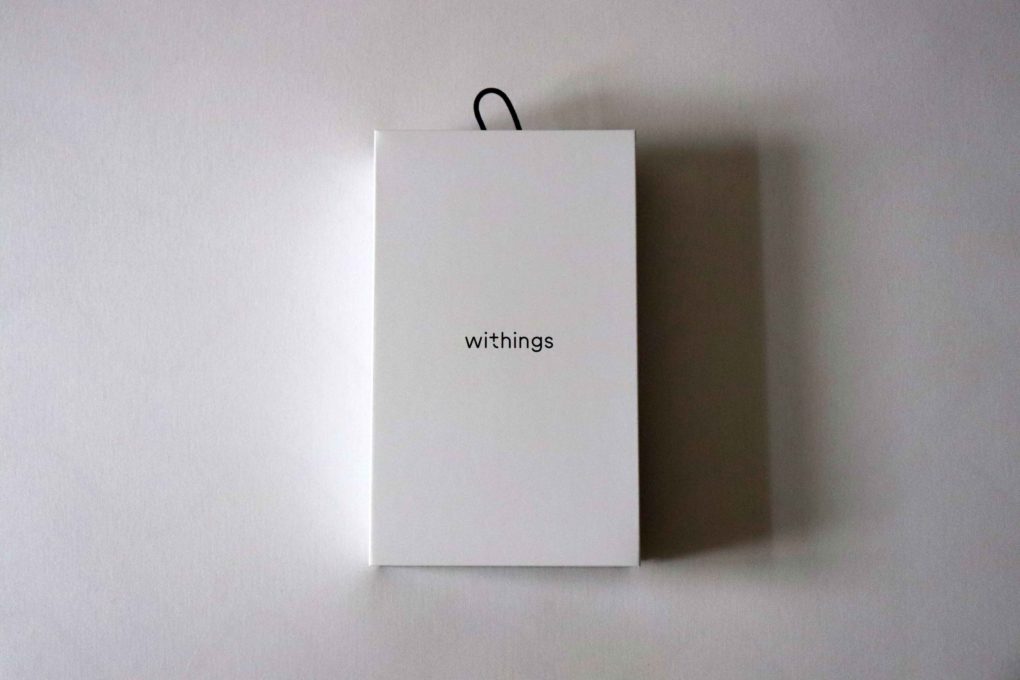


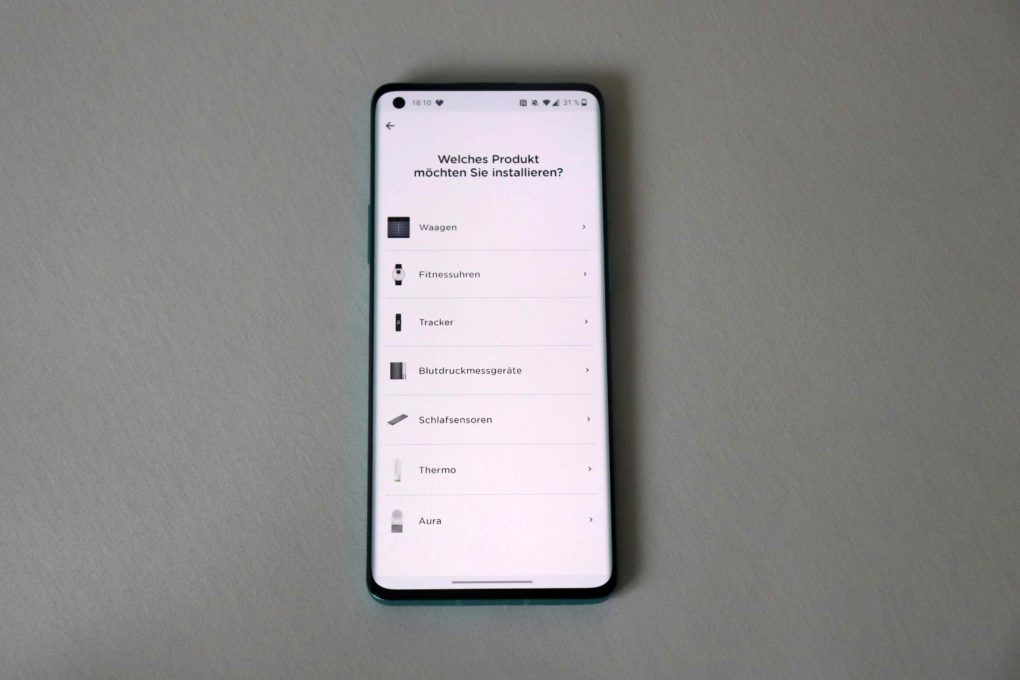
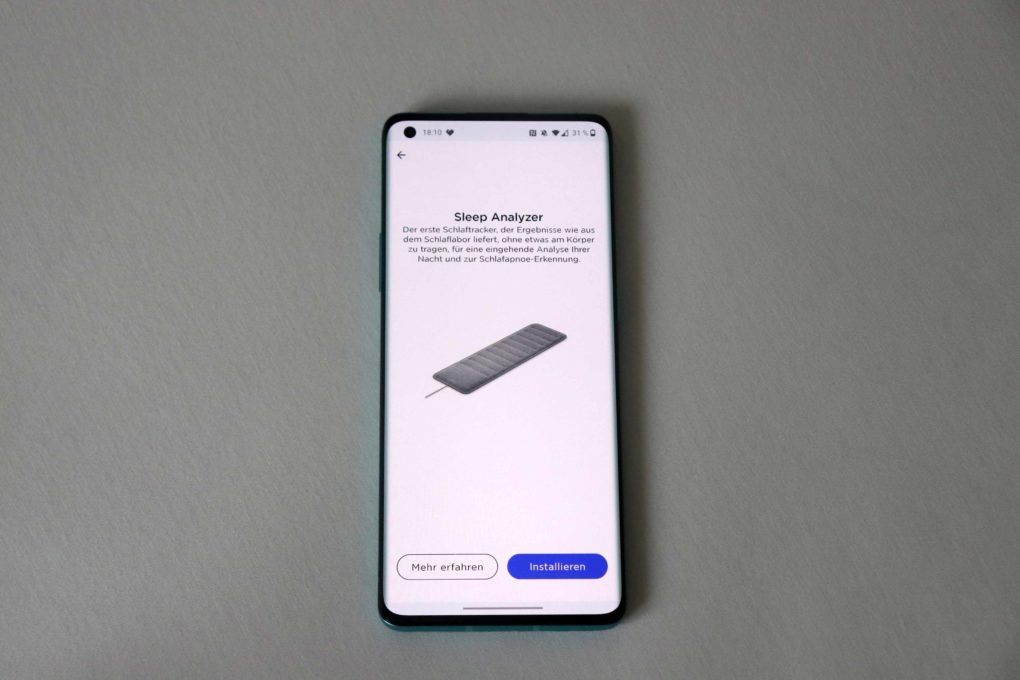
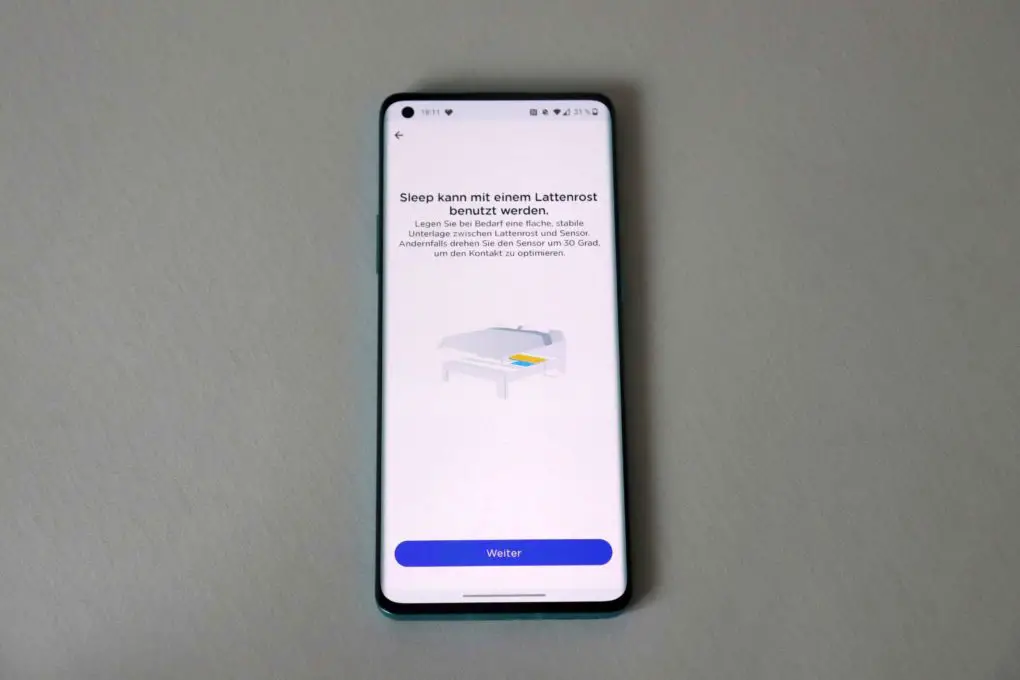
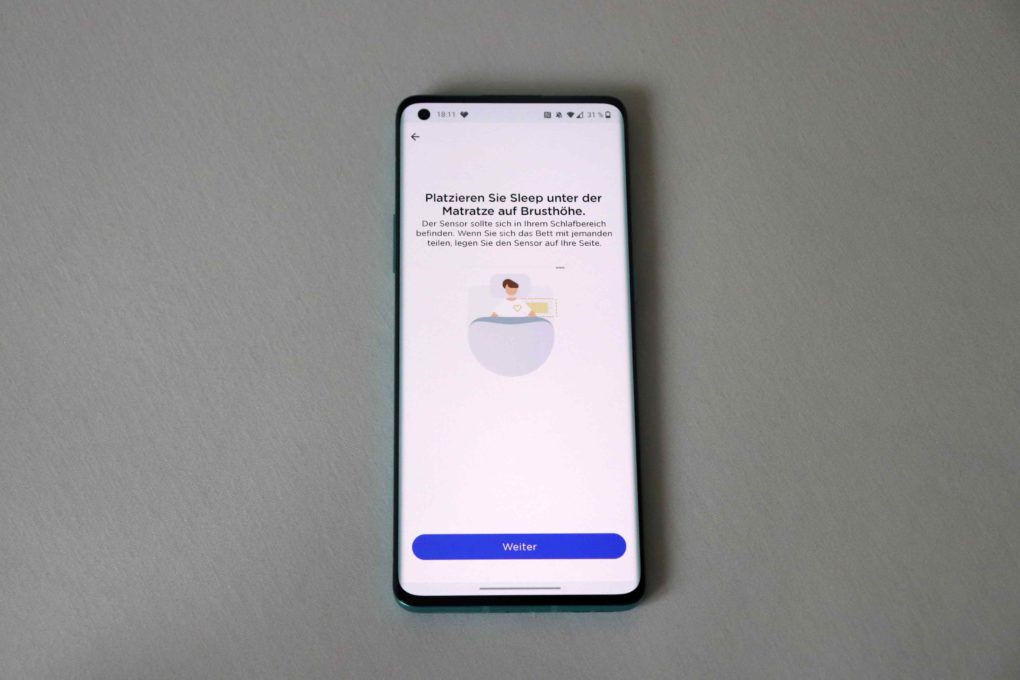


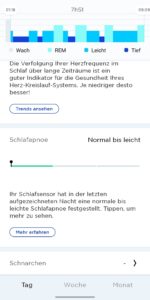


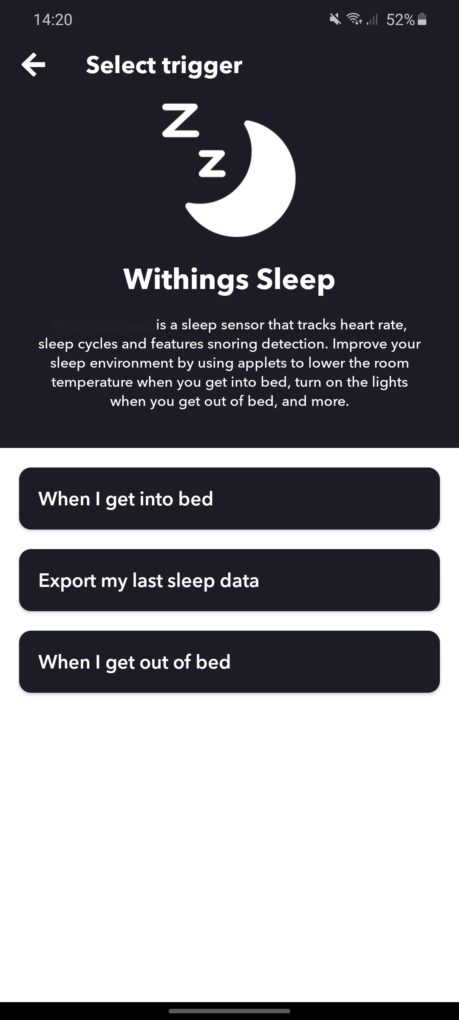
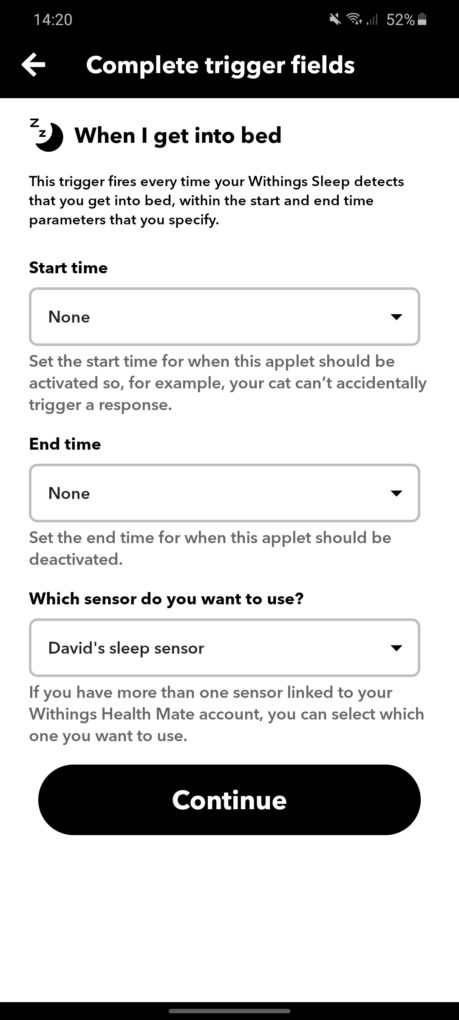
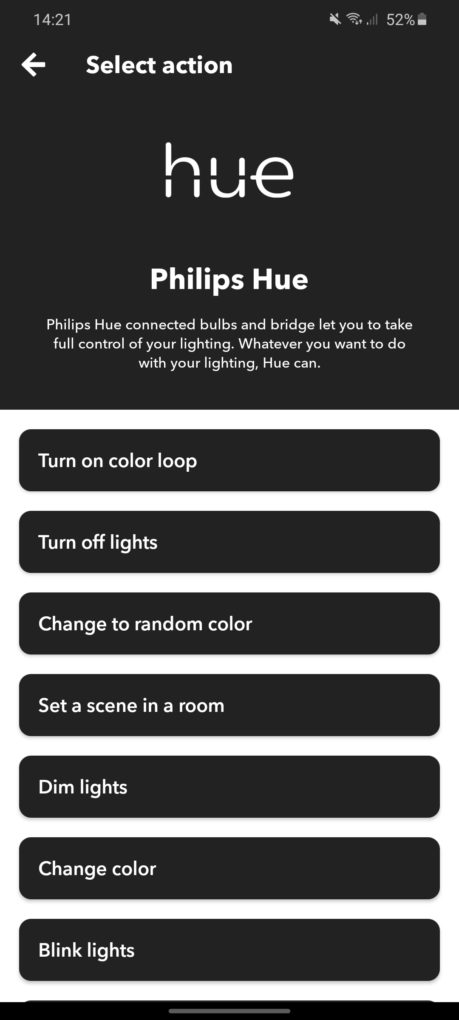
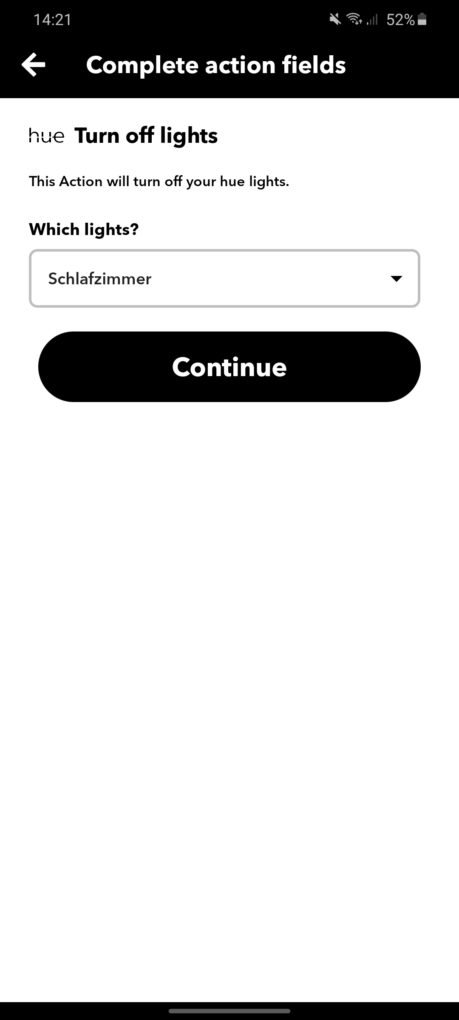
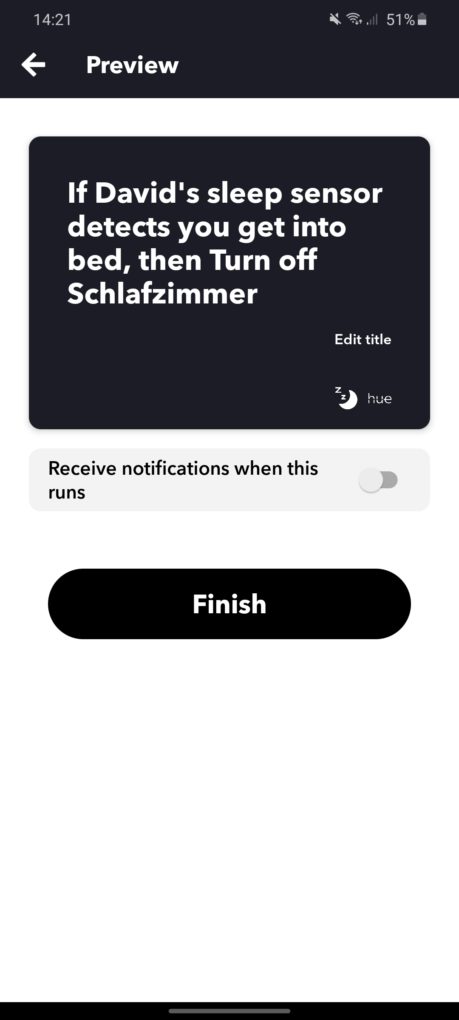
Good test but sleep interruptions? That is more likely to mean pauses in breathing, right? 😉
That's true, of course, thanks for the hint! 🙂
LG, David from TechnikNews