Google Chrome cuts off “www” and “https: //” from URLs in the address bar
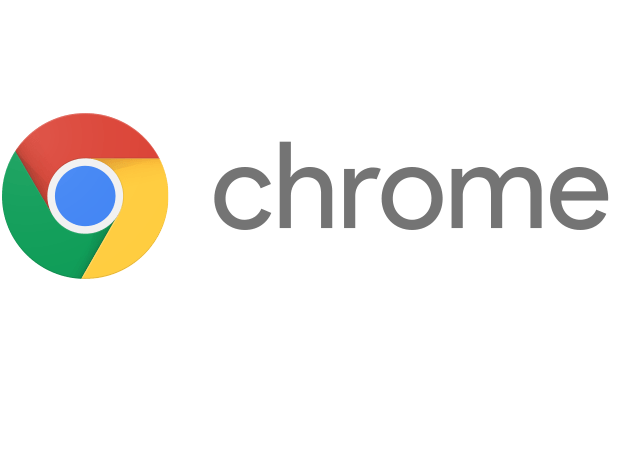
Google has given its Chrome browser a new update. The “www” and “https://” are cut off again with the latest version of URLs. We already know this change: about a year ago you had the same thing probeers. There was also quite a bit of criticism.
The Omnibox (address line) in Google Chrome now shows URLs in abbreviated form. Since you want to make it as easy and uncomplicated as possible for users, so google, you want to simplify the address line now. In September 2018 you already had the same thing probut then rowed back a step. There was also Proproblem that the browser also uses the URL “www.www.techniknews.net "as"techniknews.net ”- although both could be completely different pages.
Mistakes corrected - still not popular
These errors have been corrected and now only the first "www" of the URL is left out. The https: // is also replaced by a simple lock. But before everyone rushes on Google: Apple's Safari browser has been doing this for ages. Nevertheless, this change is incomprehensible to me and makes it even more complicated. It would be thought that inexperienced people should be more familiar with this change.
Briefly noted: "www." Is used on most pages as a redirect to the normal homepage. At the beginning of the internet this was used to indicate the affiliation to the web. In the meantime, however, this so-called “subdomain” has become obsolete - and that's exactly why calling up a homepage with and without “www” usually leads to the same result. Nevertheless, with this simplification, fraudsters could add fraudulent content to the “www” subdomain - even though only “domain.com” is displayed and both are presented as the same.
Show the URL in full in the address line (Omnibox) in Google Chrome - this is how it works!
This change from version 76 can currently be reversed. To do this, call up "chrome: // flags /" in the address line above, search for "Omnibox UI Hide Steady-State URL Scheme" + "Omnibox UI Hide Steady-State URL Trivial Subdomains" and change them from "Default" to " Disabled ". The browser must now be restarted for the change to take effect. Then the URL is completely displayed again in the Omnibox.
