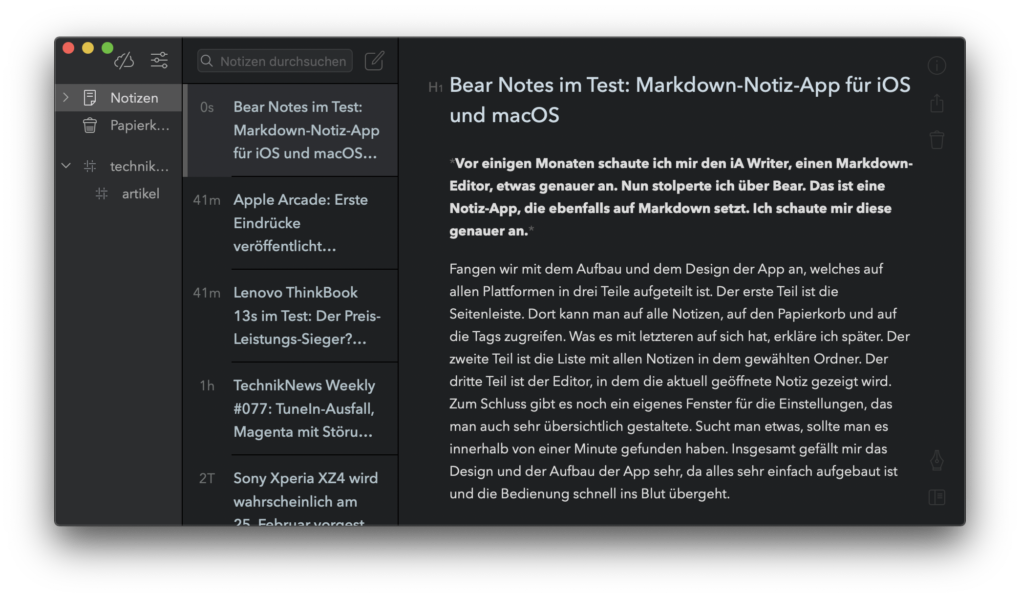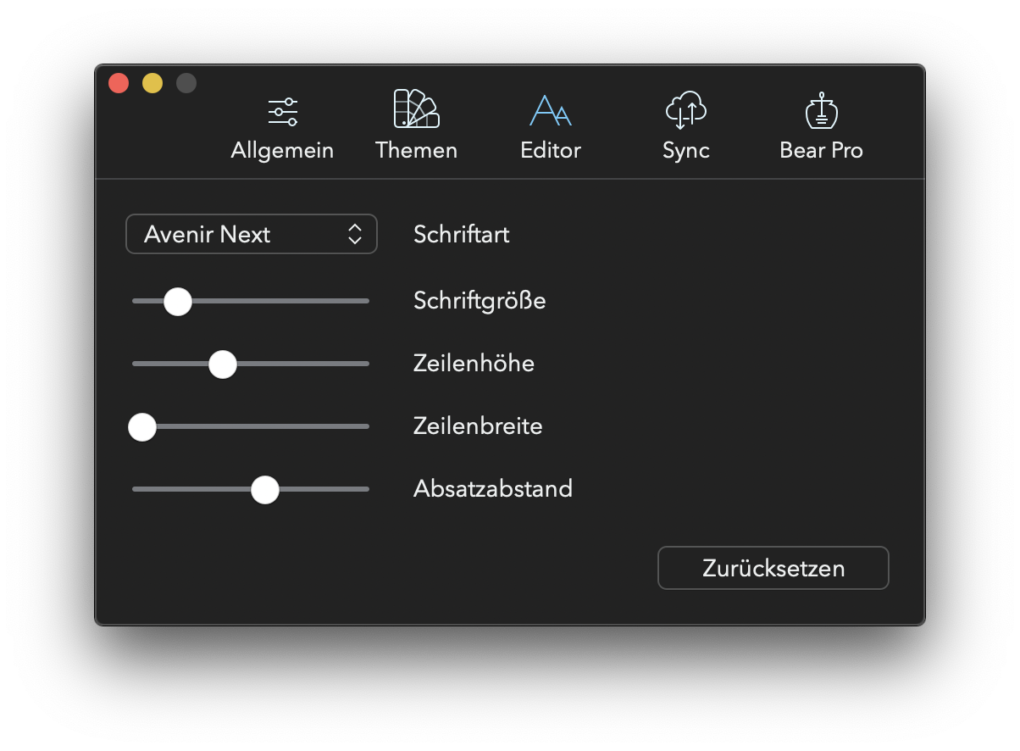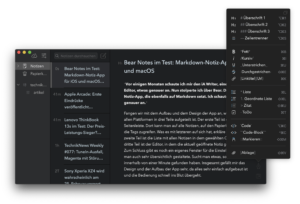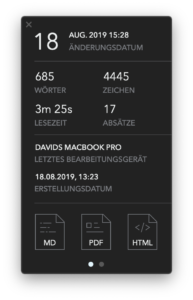Bear Notes review: Markdown note app for iOS and macOS
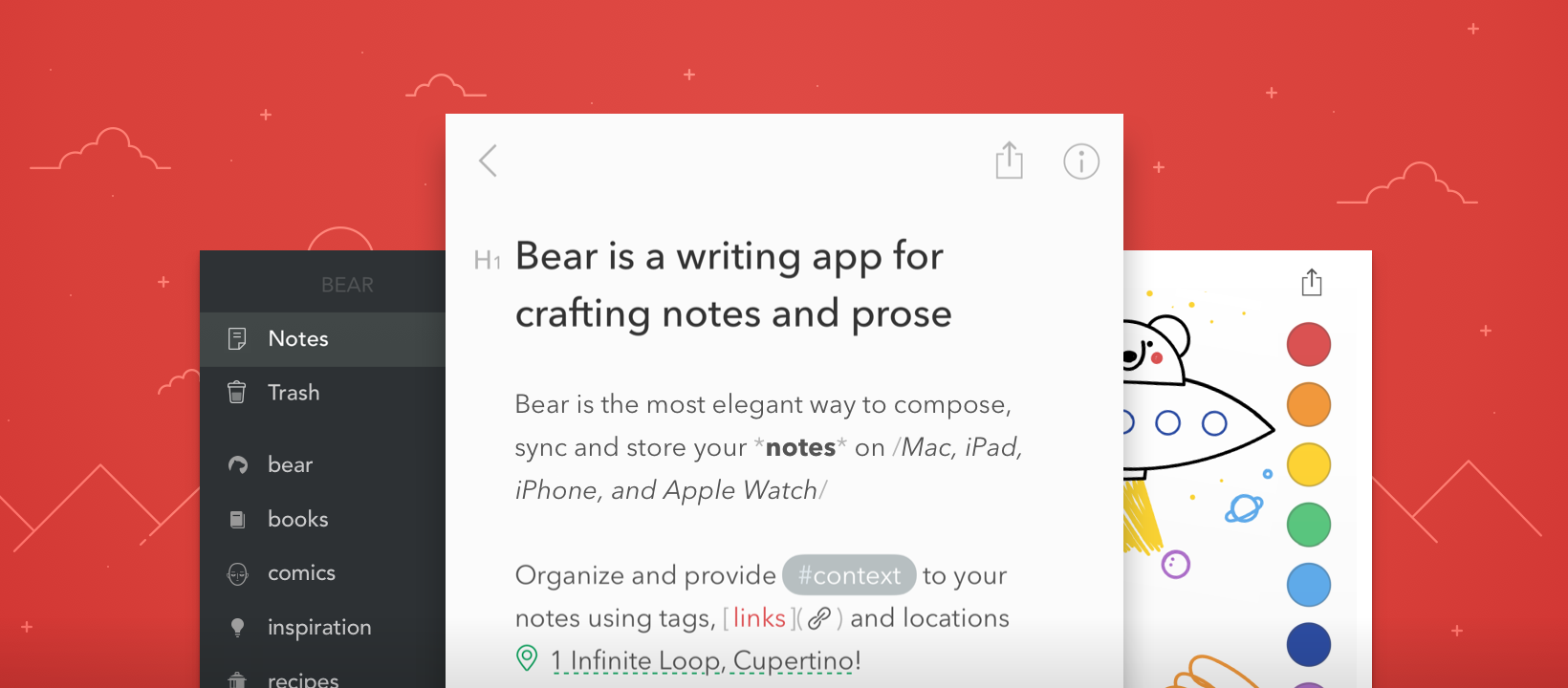
I looked at it a few months ago iA Writer, a Markdown editor, in more detail. Now I stumbled upon Bear. This is a note-taking app that also relies on Markdown. I took a closer look at this.
Let's start with the structure and design of the app, which is divided into three parts on all platforms. The first part is the sidebar. There you can access all notes, the recycle bin and the tags. I will explain what the latter is all about later. The second part is the list with all the notes in the selected folder. The third part is the editor, in which the currently open note is shown. Finally, there is a separate window for the settings, which is also very clearly designed. If you are looking for something, you should have found it within a minute. Overall, I like the design and structure of the app very much, as everything is very simple and operation quickly becomes part of the blood.
- Bear's design is divided into three parts. (Screeenshot: TechnikNews)
- Bear's settings are very simple and clear. (Screenshot: TechnikNews)
To personalize the user experience, the developers integrated various themes - light and dark - in the settings. I really like the simple dark mode because the app adapts to the rest of the operating system very well.
Jump to section
Advanced markdown
Now we come to the editor in detail. Here, too, the app's editors built in some personalization options. In the settings of the app you can change the font, the font size, the line height and width and the paragraph spacing. I didn't change anything here except for the paragraph spacing, as the standard settings suit me well.
The special thing about the text area is the “advanced markdown”. But what is Markdown basically? Markdown is a method with which you can format words, letters or text passages by setting special characters. However, you usually only see something of this formatting when you export the finished document. Not in Bear, this is where “advanced” Markdown comes into play. There you can already see how the text will look during formatting. In other words: Headings are of different sizes, italic fonts are clearly recognizable and code is clearly highlighted. This is not the case in iA Writer. To make it easier to remember all the formatting options, the creators of Bear included a menu with a list of all options. With macOS you can even pin them. Alternatively, the options on the Touch Bar of the MacbookPro-Models are displayed.
Organization of the notes
Another uniqueness is the way notes are organized. To do this, you simply write a hashtag with a desired name under which you want to group the texts in a note. Then it appears in the sidebar and contains all elements that contain the same hashtag. You can also easily create subfolders by separating the different folder names with a slash. For each day (folder) an icon can be selected from a palette of symbols.
Export and import options
If you already have Markdown notes, you can easily continue to use them in Bear. There is the item "Import Notes ..." in the "File" menu on macOS. Unfortunately, other formats (Word documents for example) cannot be converted into Bear Notes.
Exporting is also very easy. To do this, simply click on the i-icon in the text field and select the file format and the file path. The whole thing doesn't even take a quarter of a minute.
Bear Pro
Unfortunately, not all features are easy to get your hands on. In order to be able to use some of them you need Bear Pro. This gives you access to additional export formats, most themes and synchronization with other devices via iCloud. How much Bear Pro costs, read it right away.
Prices and availability
Bear is available on the App Store for iOS (and iPadOS) and the Mac App Store. The app is free to download. the Proversion costs 1,50 euros pro month (one week free) or 15 euros pro year (one month free). An app for Android or for Windows is not yet available. A web version is according to the developers currently in Proproduction. In order to be able to use these, one becomes Bear Pro need.